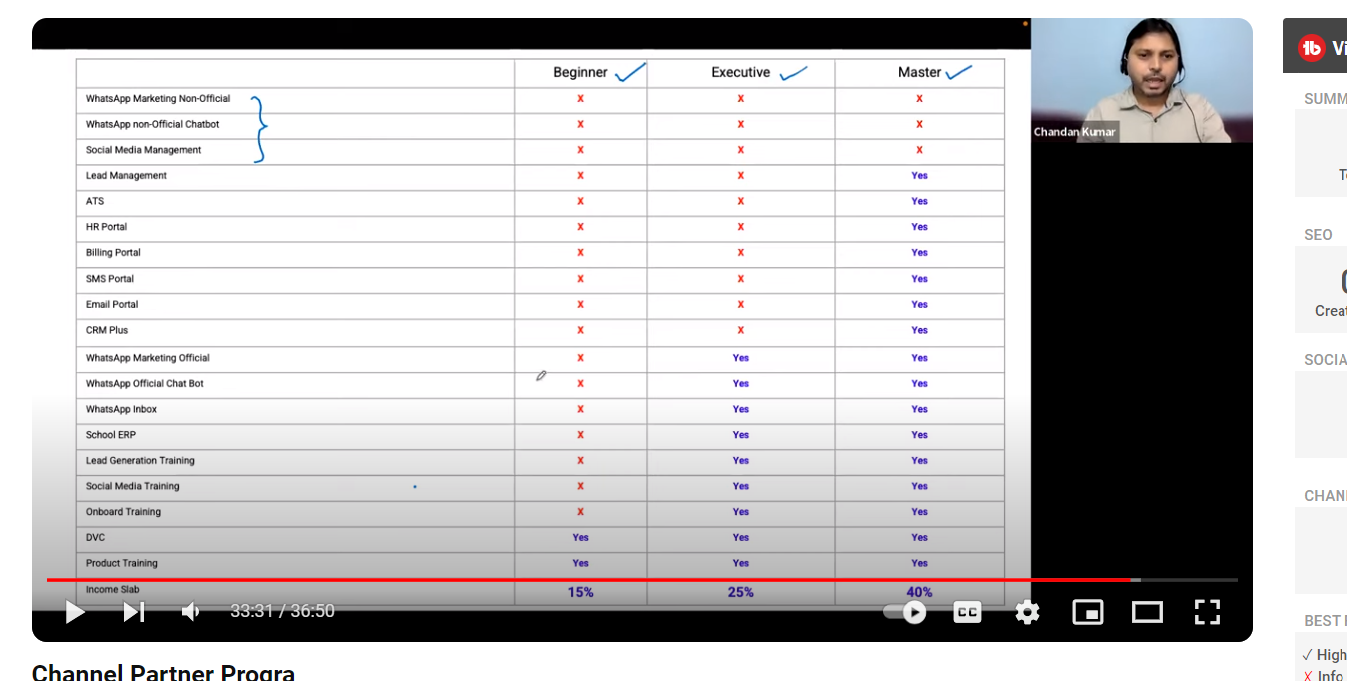Breaking News
Official icc fooball - live matches commentary rankings
Bollywood stars that will attend the 2025 Met Gala include Kiara Advani and Shah Rukh Khan.
Its own league: A volleyball match in Assam is challenging preconceived ideas about sports.
Days after the Pahalgam terror assault, India blocks Pakistani aircraft from using its airspace.
The center's major move is to include the caste census in the upcoming demographic survey.
Mumbai Police Commissioner Deven Bharti, an IPS officer from the 1994 batch, was appointed
CISCE ISC, ICSE Result 2025 Date and Time: Result to be released at 11 am
DC vs KKR LIVE Score, IPL 2025: KKR's Rs 23.75 Crore Buy Flops Terribly After Poor Shot, Rinku In
When GT defeats RR, Vaibhav Suryavanshi's father exclaims, "Poora Bihar aur desh," with pride.
India's military action is imminent, and our forces have been reinforced: Pakistan's major assertion
India's military action on the way after Pahalgam attack, claims Pakistan minister
Filmmakers "amicably resolve" their plagiarism dispute with poet Yahya Bootwala in "Kesari 2."
HIT 3: Sailesh Kolanu respectfully asks the audience for
Day 1 of Ather Energy's IPO: Check the GMP, date, and price. Do you want to apply?
TS SSC Results 2025 Live: How to obtain the BSE Telangana 10th results as soon as they are announced
CM Stalin reorganizes the Tamil Nadu cabinet, and Senthil Balaji and Ponmudy resign as ministers.
Why is Phil Salt not playing for RCB against Delhi Capitals?
Mumbai indians vs lucknow super giants match scorecard
Indian CEO’s 400-Page Schengen Visa Application Sparks Debate on Passport Power
Mayank Yadav to play against MI? LSG drops massive hint before IPL 2025 clash
Anant, the youngest son of Mukesh Ambani, was named Executive Director of Reliance Industries.
Live updates for IPL 2025: Rahmanullah Gurbaz and Sunil Narine's eye-flying start in chase 202
Prabhsimran Singh makes history by becoming the first Punjab Kings player to go uncapped.
Mona Singh and the Magic She Brings: 5 Times She Proved She's the X-Factor in Every Storyline
Massive fire erupts at Lahore’s Allama Iqbal Airport, flights cancelled
MS Dhoni finally loses cool after CSK loss, saying 'you can't ..
Bank holiday today: Check here to see if banks are open or closed on Saturday, April 26.
Assam chief minister warns of NSA action against pro-Pakistan supporters in the live Pahalgam attack
Anshul Kamboj's ostentatious celebration following the smashing of Travis Head's stumps
Discover why the outcomes of this weekend's games may lead to additional Blank and Double Gameweeks.
In Chennai, Harshal and Kamindu lead SRH to their first victory over CSK.
Will not permit any water to enter Pakistan: Jal Shakti Minister CR Paatil
In response to the terror assault in Pahalgam, Donald Trump says, "That was a horrible one."
A Saudi minister contacts Islamabad and Delhi, and Iran offers to mediate the Indo-Pak conflict.
More than a mentor to me, Kasturirangan was a "intellectual titan": Pradhan Dharmendra
UP Board Result 2025 OUT Live: UPMSP 10th, 12th results available on HT Portal
Thudarum’ pre-sales touch Rs 2.33 cr in Kerala: Mohanlal-Shobana film off to a promising start
India notifies Pakistan about Indus Waters Treaty suspension: 'Breached conditions
What effects would the shutdown of Pakistani airspace have on Indian travelers and airlines?
As tensions with India rise, Pakistan suspends the Simla Agreement and blocks airspace.
When facing an unaltered RCB, RR bowls; Farooqi in
For five years, Manoj Bajpayee rents office space in Mumbai for around ₹11 lakh per month.
The names of the Pahalgam attackers are revealed by J&K Police, who also offer a reward of ₹20 lakh.
Instagram releases a clone of CapCut.
Pension can increase from Rs 1000 to Rs 7,500 soon? Know the latest update
This week, Intel will reveal plans to reduce its workforce by more than 20%.
Heatwaves will soon spread to Delhi, Haryana, and Punjab after UP and MP, the IMD says.
These are the suspects in the terrorist assault in Pahalgam that claimed 26 lives.
A day after the Pahalgam incident, two terrorists were killed in an encounter in Uri, Baramulla.
Survivors describe the tragedy of the Pahalgam attack: "My spouse was shot."
PM Modi denounces the terror incident in Pahalgam, saying, "Evil agenda will never succeed."
Live updates on the Pahalgam attack: Multiple fatalities are suspected, at least 12 tourists injured
What is in the open casket of Pope Francis? Things that will be interred in Rome with him
JD Vance's son is won over by PM Narendra Modi's dinner: "I believe I can live in India, Dad."
Modi's Live Visit to Saudi Arabia: The PM is greeted in Jeddah with a 21-gun salute
J&K: 12 tourists injured in terror attack in Pahalgam's Baisaran, PM Modi speaks to Shah
TS Inter Results 2025 Out LIVE: Telangana 1st, 2nd year Inter results announced
An IAF officer who became violent? Road rage in Bengaluru changes as CCTV footage surfaces
White smoke to "infirmarii": Definitions of Key Terms Following Pope Francis's Demise
US VP India visit LIVE: Trade on the topic, Modi-Vance talks to start soon
Rahul Gandhi's EC comment angers Fadnavis, who says it "raises doubts about his character."
Devkaali’s Divine Mystery Captivates Audiences, Niraj Chauhan’s Ardhanarishwar Look Wins Hearts
Breaking: Saif Verifies His Exciting Priyadarshan Project
Vatican Says Pope Francis Dies at 88
BCCI contracts: Pant is upgraded, Kishan and Shreyas return
Purchase HDFC Bank; Prabhudas Lilladher's aim is Rs 2125
ICICI Bank's Stock Reached a 52-Week High on Profits
The Mumbai Indians' impressive start against CSK is set up by Ryan Rickelton's explosive 24.
After the penalty drama, Max Verstappen ends his F1 interview early.
Padikkal and Virat Kohli's fifties propel RCB to their seventh away victory.
Nitish Kumar switches sides for ‘kursi’, his alliance with BJP opportunistic: Mallikarjun Kharge
Saurabh Mukherjea Declares ‘Salaryman Era’ Over, Urges Indian Middle Class to Rethink Job Security
View: Why India needs disruptive transformation in governance
Ice-man Avesh keeps his nerves as LSG edge past RR in last-over classic
IPL 2025: Live Score of RR vs. LSG: Jofra Archer cheaply fires Mitchell Marsh
After Punjab Kings' fifth IPL 2025 victory, Nehal Wadhera's quiet celebration goes viral.
UBSE UK Board Results for Grades 10 and 12 in 2025
RCB handing wins to visitors': Bengaluru MP PC Mohan after team's loss vs Punjab at Chinnaswamy
Do you need to know about GST on UPI transactions that exceed ₹2,000?
CSK sign Dewald Brevis to replace injured Gurjapneet
Good Friday Encourages Us To Value Compassion And Kindness": PM Modi
At Detroit, Royals lean on Cole Ragans to end skid
Jagiellonia holds Real Betis, but they advance to the Conference League semifinals.
Rahul Chahar's brief stint in the IPL 2025 fails to produce any breakthrough as SRH loses to MI.
Nazriya Nazim discusses why she "shut down entirely" and avoided the spotlight.
Today's focus is on Waaree Renewable shares because to their impressive Q4 earnings.
The Mavericks will compete for last place in the West after defeating the Kings.
In Maharashtra schools, Hindi is now required as a third language starting in Class 1.
China's response to the 245% tariffs imposed by Donald Trump: "If the US keeps doing..."
Which three major features of the Waqf Act have been highlighted by the Supreme Court?
Samantha Ruth Prabhu talks about periods and cycle syncing in her latest episode of Take20
Shiv Bhakt Sanjay Dutt channels his devotion in The Bhootnii’s First Track, Mahakaal-Mahakaali
Fatehsinh Khan, a baby boy, is welcomed by Zaheer Khan and Sagarika Ghatge.
Following impressive Q4 2025 earnings, IREDA shares surge 7%. Is this a good time to buy?
Wasim Jaffer wants a star from the Delhi Capitals to play for India in the England Test Series.
Launch of the Redmi A5 with a 32MP camera and 5,200 mAh battery: Cost, deals, and more
Unruly "Minecraft Movie" fans cause annoyance—and hope.
MK Stalin names a council to suggest policies for the autonomy of Tamil Nadu.
Strong Performance from Reliance Power Indicates Favorable Trends in the Growth of the Power Sector
Why has Donald Trump blocked Harvard University from receiving $2.2 billion in grants? Explained
All about 125-year-old extradition treaty India is using to bring Mehul Choksi from Belgium
Pinstripe Alley today, April 14, 25
Ireland will play Thailand in the ninth game.
How Mehul Choksi was perfected by CBI
Following Chennai Super Kings Pacer's request, MS Dhoni reluctantly accepts DRS. What Comes Next?
LSG vs CSK Live Score: Thrilling Clash Unfolds in IPL 2025
MS Dhoni Watches As Rishabh Pant Hits A Sublime Helicopter Shot In IPL 2025, Video Goes Viral
The Hungarian woman who is accused of honey-trapping Choksi, Barbara Jabarika, is who?
The ICC Women’s Cricket World Cup Qualifier 2025
How India and Belgium Jointly Stopped Mehul Choksi from Fleeing to Switzerland
Is This Big Khan Turning Singer? Here’s What We Know!
LIVE: English Premier League match between West Ham United and Liverpool
Watch: The bowler is shocked as Virat Kohli makes an easy catch, and the batter appears relieved.
DC chooses to bowl against MI, leaving out Faf du Plessis.
Salt and Kohli lead RCB to their fourth consecutive away victory.
Akash Anand, Mayawati's nephew, begs the BSP chief to pardon him for his errors.
China wants Donald Trump's reciprocal tariffs to be "totally canceled."
did Kim Sae-ron and WOODZ have a relationship? Their dating rumors are addressed by his agency.
In NIA detention, Tahawwur Rana asks 3 items - Quran, pen and…
Within an hour, four earthquakes rocked India and other Asian nations.
IPL2025: Sunrisers want to turn things around against the high-flying PBKS
Waqf-related rioting in Murshidabad, West Bengal, claims two lives: Police
President should decide on bills reserved for her consideration by Guv within 3 months: SC
Jaaved Jaaferi begs followers to report after claiming that his Twitter account has been hacked.
One of the three Pakistani terrorists slain in J&K was Jaish commander Saifullah.
For the second day in a row, Delhi and the surrounding areas are hit by a powerful dust storm.
Salman Khan debunks false fitness claims and picks fresh fruit from a branch with ease. Watch
Meet Ananya Birla: Billionaire Heir, Pop Star, and Entrepreneur Driving Change Across India
He is very hot," Khloe Kardashian says of the celebrity she would break her celibacy for.
ireland vs west indies women match 5 th March highlights
Nearly 50 killed in Bihar, Uttar Pradesh as lightning strikes, hailstorms wreak havoc
China responds by raising taxes on US imports by 125%.
Ayushmann Khurrana joins hands with Mumbai Police to Raise Awareness on cyber crime!
The Madness Returns! Malshej Ghat Schedule of ‘DHAMAAL 4’ Wraps
Apoorva Mukhija, an influencer, apologizes for her remarks on "India's Got Latent."
I am not afraid to try out various roles: Fatima Shaikh Sana
Deepika Padukone responds to the query: Bengaluru or Mumbai? This is what she says.
Following cancer therapy, Tahira Kashyap provides an update: "Recovering at home"
Why did Donald Trump halt elsewhere while increasing US tariffs on China to 125%?
US markets jump, see record greatest one-day gains after Donald Trump's tariff halt
UP CM Yogi Adityanath reveals June 27 as the release date Vishnu Manchu's Kannappa in Lucknow*
TMC MP Sougata Roy claimed that Mahua Moitra was crying during their "spat" with Kalyan Banerjee.
Donald Trump's 26% tariffs on India go into force.
The 26% tariffs imposed by Donald Trump on India take effect.
Relief for the middle class is imminent as the RBI lowers the repo rate by 25 basis points to 6%.
Aggressive In an enthusiastic farewell, Khaleel Ahmed yells at Shreyas Iyer.
Who is the second-fastest Indian player to reach an IPL century, Priyansh Arya?
IPL 2025 | Lucknow Super Giants edge Kolkata Knight Riders by four runs in a thriller
A WhatsApp conversation between TMC MPs about a "versatile lady" is leaked by the BJP.
Stock Market LIVE: Indian indices rebound; US' Dow Jones opens 1,230 points up, Nasdaq rises 3%
Allu arjun and atlee planned sci-fi blockbuster with Hollywood VFX team
After 12,000 years, dire wolves are back and howling.
The business that saved dire wolves from extinction is called Colossal.
Indian markets recover one day following a significant decline brought on by the Trump tariff shock.
Pawan Kalyan's son injured in fire at Singapore school: Jana Sena Party
Trump threatens to impose 50% more tariffs on China starting on April 9.
Rahul Gandhi takes potshots at PM Modi after market crash: ‘Trump has blown lid off illusion’
Review of The White Lotus Season 3: The show is worst season to date ends with a terrible climax
Telangana BJP MLA T Raja Singh claims that the new Waqf law will put an end to "land jihad."
As building starts, Shah Rukh Khan and his family leave Mannat. Watch
Sensex and Nifty have a "Black Monday" as stocks plummet due to the shock of the Trump Tariff.
Jim Cramer is who? According to a Harvard professor, markets will have a "Black Monday."
Live market crash: Nifty plummets 900 points, Sensex falls 2,800 points
India-backed railway projects in Anuradhapura are launched by Modi and the president of Sri Lanka.
Schedule of rocket launches in April 2025: NASA, SpaceX, and others – important dates disclosed
Users can now include music in their status posts on WhatsApp: Detailed instructions
Do you enjoy sugary drinks? Research shows a startling connection between them and depression.
Max Verstappen wins Japanese Grand Prix 2025, his first victory of the season
Ayodhya Live's Ram Navami: Surya Tilak of Ram Lalla today marks the start of the lavish festivities
In Ontario, Canada, an Indian was fatally stabbed; racism is thought to have been the motivation.
The guy is a lunatic’: US unifies in 1,200 protests against Donald Trump’s leadership
After Waqf, it's Christians now': Rahul Gandhi, Kerala CM slam RSS article on Catholic church land
The Modi government spends a lot of money to strengthen its military.
Kerala's chief minister and film industry lament star Ravikumar's passing.
PM Modi advised Muhammad Yunus to refrain from using language that degrades the environment.
Donald Trump tariffs explained: Which countries, sectors are most affected and who’s exempted
Manoj Kumar, an elderly Bollywood actor, passes away in Mumbai at the age of 87.
Four Easy Steps to Explain What Waqf Is
Vir Das will write his first memoir, "The Outsider."
Trump's tariff decision will be met with a measured and calibrated response from India: Official
Waqf Amendment Bill Live: Parliamentary Conflict Between Amit Shah and Akhilesh Yadav
A new petition regarding the Places of Worship Act is denied by the SC.
New ED charge sheet in "land for jobs" case against Lalu and relatives
Removing "weak" judicial cases: Parl panel to the government
Baghel is named by the CBI as an accused in the Mahadev app case's FIR.
Who is in favor of the Waqf Bill, who is against it, and does the BJP have a majority in Parliament?
As Donald Trump's tariffs "go into force immediately," there are three major unknowns.
India will significantly reduce tariffs: Trump's audacious assertion prior to "Liberation Day"
Actor & Director Niraj Chauhan’s movie "The Secret of Devkaali’s Trailer out
Who is Bajinder Singh? 5 things about ‘Yeshu Yeshu’ Punjab preacher and 2018 rape case against him’
"Amazing" response from Sunita Williams when asked "how does India look from space?"
Bajinder Singh, 'Yeshu Yeshu' pastor from Punjab, gets life term in rape case
YouTuber Mridul Tiwari owns the Lamborghini that collided with two people in Noida.
7.1 magnitude earthquake hits Tonga, triggers tsunami warning
"Can yall please chill?" is the ChatGPT chief's plea as Studio Ghibli shuts down the internet.
Earthquake in Myanmar: "Force of 334 atom bombs," 14 aftershocks, destroyed cities, 1,600 fatalities
US F-1 visa holders in shock over sudden revocation notices, students panic
Vande Media Pvt Ltd Set to Bring Dr. K.B. Hedgewar’s Story to the Spotlight with “Doctorji”
Mumbai's security has been stepped up as a post on X warns of "riots and bomb blasts" during Eid.
In Sukma, Chhattisgarh, 16 Maoists were killed in a clash with government troops.
Myanmar declares an emergency in six regions after today's earthquake, which killed 23 people.
Kavya Maran's parents, education, net worth, stake in SRH, and other pertinent information
Impact of Trump's Auto Tariffs: Why India Will not Experience Too Much Brunt
In Pictures | Ghibli meets AI: Netizens go crazy as they recreate famous scenes, memes, and moments
The opposition criticizes the BJP's silence on the PM Modi joke, and Kunal Kamra is called again.
Donald Trump announces 25% tariff on imported autos. What does it mean? | 10 points
India rejects the report of the US Religious Freedom Panel and labels it a "entity of concern."
If Hindus are safe, then Muslims are also safe in Uttar Pradesh’: CM Yogi Adityanath
Following massive success of Girls will Be Girls, Ali Fazal to back more women-led stories in films
When a Bengaluru founder posts an ad for an unpaid position, irate professionals disparage him.
Han Jong-hee, co-CEO of Samsung Electronics, passes away at age 63 from cardiac arrest.
DK Shivakumar denies claims of "Constitution modification" and labels the BJP's assertions as false.
IPL 2025 LIVE Score: Ashwin joins Dhoni in celebrating, prolonging MI's early suffering at Chepauk
In Kathua, J&K, a confrontation between security personnel and terrorists occurs.
Kishan's maiden IPL ton powers SRH to 287
IPL 2025 | RCB elects to bow after winning the toss
The Weaknesses of ChatGPT: A Sign of the AI Revolution’s Beginning, Not Its End
Is India Prepared for the Future Water Crisis?
Mohsin Khan is expected to be replaced by Shardul Thakur in the LSG squad for the 2025 IPL.
Is Instagram's Time Coming to an End?
DeepSeek’s Biggest Weaknesses: Is This AI Really Safe?
जो बाइडेन और नीतीश कुमार का मानसिक हालात एक जैसे? बिहार चुनाव पर पड़ेगा असर!
Within three days, Israel murders 200 youngsters in Gaza
Ukraine hits Russia's nuke-bomber airfield, massive explosion caught on camera
Why is the US attempting to deport the Indian researcher, and who is Badar Khan Suri?
As Adani enters the market, cable wire stocks are in disarray and KEI Industries' shares fall 14%.
Spreading Hamas propaganda': Indian researcher seized by immigration authorities in US
Nagpur violence shocker: FIR claims accused molested woman police officer, made obscene gestures
Sunita Williams live updates: health issues start as NASA astronauts land on Earth
Residents of Bengaluru may now reserve GPS-tracked Cauvery water trucks over the phone
When, where, and how will Sunita Williams return to Earth from the International Space Station?
Israel kills more than 60 people in "extensive strikes" in Gaza, Lebanon, and Syria.
PM Modi honors Debendra Pradhan: Learn everything there is to know about the seasoned politician
The AFCAT 01/2025 results are available for download.
Who Is Srikanth Bolla? MIT Alumnus And New Shark Tank India Judge
Jaat: धूम मचाने को तैयार 'जाट' का ट्रेलर, सेट से वीडियो साझा कर सनी देओल ने दिया फिल्म पर अपडेट
Premier League: Arsenal 1-0 Chelsea: Reaction and ratings after the game
Premier League matchup between Arsenal and Chelsea: Verified lineups and viewing instructions
Rannvijay opens up about his first MTV Roadies experience: MTV Roadies Double Cross
Tumko Meri Kasam' love Hits Pune: Ishwak Singh and Adah Sharma Wow Fans*
Get glowing hydrated skin on summer,skincare routine.
Pi Day 2025: Adding All Levels of Utilities to the Ecosystem Following Open Network
The War For Dharma Has Begun – 'Hari Hara Veera Mallu' Arrives At Theater On May 9th, 2025
John Abraham Meets External Affairs Minister Dr. S. Jaishankar*
Gurugram: Before firefighters arrive, a massive fire destroys the Kingdom of Dreams.
Elon Musk's Starlink to India is welcomed by Ashwini Vaishnaw, who remarks that it "would be handy.
Pakistan train siege ends, 346 hostages freed; 33 militants, 21 passengers dead
India will see the arrival of Elon Musk's Starlink. This is how it will operate.
State Level Police Recruitment Board of Assam announced PET Result Police Constable 2025
Indian carriers will compete with Musk's Starlink in the fixed wireless access market
MI loses to RCB and faces GG in the Eliminator; the Capitals go to the final.
Donald Trump's massive automobile threat to Canada: "Starting April 2, business will be closed.
India rejoices when you succeed: PM Modi in Mauritius
Electricity will be cut off: Ontario, Canada, imposes a 25% power tariff on the US
क्या बॉलीवुड का भविष्य अंधकारमय है? ओटीटी और नेपोटिज़्म के बीच उलझी हिंदी फिल्म इंडस्ट्री
India Triumphs Over New Zealand to Win Champions Trophy 2025
Mark Carney will take Justin Trudeau's place as prime minister of Canada.
In Sidhi, Madhya Pradesh, an SUV-truck collision claimed seven lives and injured fourteen.
India wins champions trophy 2025 Win Record 3rd Title
Cut off from people; sit far away, Gandhi reportedly told the workers
Yimmy Yimmy turns one & it’s still owning playlists worldwide! Jacqueliene’s hit era is legendary
Shami saheb, don't give a damn': Javed Akhtar backs Mohammed Shami amid Roza controversy
Fearless, fierce & unstoppable: How Balaji has given us iconic women who redefined strength
The top 130 greetings, sayings, and pictures to send to loved ones for Women's Day in 2025
IND vs NZ फाइनल अगर कराची में होता तो किसे सपोर्ट करते पाकिस्तानी ?
Golden Queen! Deepika Padukone raises the temperature as she graces the summit in Abu Dhabi today
बालाकोट स्ट्राइक के बाद भारत की दूसरी सर्जिकल स्ट्राइक की तैयारी? क्या था गुप्त प्लान?
Namibia vs Netherlands Live Score
Live updates for the ADRE Result 2025: Check cut-off, result out, and then what?
Vishnu Manchu Confirms Prabhas Did Not Charge for His Role as Rudra in 'Kannappa
VP Dhankhar and PM Modi attend the lavish wedding of Kumar Vishwas' daughter Agrata.
Imtiaz Ali and Sajid Nadiadwala’s Highway, starring Alia Bhatt, re-releases this Women’s Day
Infosys has mandated that workers work from the office ten days a month.
UPW vs MI, Live Score: Georgia Voll lifts UP Warriorz to 150/9 WPL 2025
Barcelona's performance versus Benfica was revolutionary.
Large NBFCs are instructed by the RBI to halt new loan lines and renewals.
Left in Limbo': Candidates Demand AIBE 19 Result
Arvind Kejriwal's Punjab visit for vipassana stirs 'luxury' row
Tejasvi Surya Ties The Knot With Carnatic Singer Sivasri Skandaprasad; First Pics Out
This is what co-star Rohit Saraf gave Janhvi Kapoor as a birthday present.
Ali Fazal reveals signing Raj & DKs fantasy period drama series Rakht Brahmand
March 5, 2025, Politics News Today Live Updates
Champions Trophy 2025: Pakistan and its supporters do not show up for the Gaddafi Stadium semifinal
Anup Jalota honored the team at the success party of the music video “Hamara College Mein Jaana
RRB JE 2024 CBT 1 Results Out, Cut-offs Announced check yours
Priyanka Chopra's Mom Breaks Silence On Deepika Replacing Her In Ram-Leela
SA vs NZ Live Score, Champions Trophy 2025 semifinal
भारत-पाक सीमा पर घुसपैठ की कोशिश नाकाम
The Character I Play Reminds Me of My Parents Love Story,” says Ishwak Singh on Tumko Meri Kasam
Netherlands vs Canada Live Score: Match 55 of ICC CWC League 2, 2023-27
Why Coforge Shares Soared Nearly 10% Today: A Detailed Analysis
India Storm into Champions Trophy Final After Thrilling 4-Wicket Win Over Australia
Phone 3a vs Phone 3a Pro: Price, camera, design, display, performance.
Is Samantha getting set to announce her next big screen outing?
Tamnnah Bhatia and Vijay Verma ends their relationship and be friends forever
ICC Champions Trophy 2025, India and Australia faced off
5 wickets down ICC Champions Trophy 2025
The Diplomat : John Abraham Praises Real-Life Indian Diplomat J.P. Singh
India vs Australia Live Score, ICC Champions Trophy 2025: challenge for Aussies on new ground
IND vs NZ, Champions Trophy 2025: India Stumble Against New Zealand’s Fiery Pace Attack
Tiger Shroff Unveils 'Baaghi 4' Poster on 35th Birthday; Netizens React Hilariously
Shraddha Kapoor Attends Wedding with Rumoured Beau Rahul Mody, Videos Go Viral
Bihar Politics: Dilip Jaiswal Misspells ‘Bihar’ – RJD Mocks, BJP State President Hits Back
Kannappa Teaser: Prabhas' Look Becomes the Highlight, Vishnu Manchu's Powerful Dialogues Impress
Galaxy Buds3 Series Brings Enhanced Convenience to the Galaxy S25 Series
Tuhin Kanta Pandey Takes Over as SEBI Chairman: A New Era Begins for India’s Market Regulator
Investors Lose Rs 7.46 Lakh Crore as Markets Crash Amid Trump’s Tariff Threats
Anurag Kashyap Joins Adivi Sesh and Mrunal Thakur in Bilingual Action Drama ‘Dacoit - Ek Prem Katha
Pi Coin Plunges 20% Amid Crypto Market Sell-Off, Faces Key Challenges for Growth
Sohum Shah Shines in Twister – A Must-Watch for Cinema Lovers
Deepika Padukone: Breaking Barriers While Building a Global Brand
Shreya Ghoshal on 'Chikni Chameli': Rethinking Lyrics & Responsibility
Sandeep Reddy Vanga & Ranbir Kapoor Reunite for Animal Park Sequel
Kuberaa Set for Grand Release on June 20, 2025 – A Cinematic Spectacle Awaits
Meta Promises to Fix Instagram Error After Users Report Flood of Graphic and Violent Content
Democracy at Risk? Comparing Trump’s Autocratic Approach to Modi’s Governance in India
WHO on Alert as Mystery Illness Kills Dozens in DRC
Luka Doncic Secures Historic Triple-Double as Lakers Defeat Mavericks
Big Owl & Initium Join Forces to Revolutionize Unscripted Content in India
Abhishek Bachchan's Be Happy Set to Premiere on March 14 – A Heartwarming Father-Daughter Tale
Rashmika Mandanna’s Heartfelt Take on Success Amid Chhaava’s Blockbuster Run
Dinesh Vijan’s ‘Chhaava’ Set to Roar in Telugu Cinemas, Riding on Unstoppable Fan Demand!
Kedarnath Dham to Open on May 2: Sacred Portal to Welcome Devotees in Auspicious Ceremony
महाशिवरात्रि व्रत कथा: शिकारी चित्रभानु को मोक्ष की प्राप्ति की प्रेरणादायक कथा
Yo Yo Honey Singh's ‘MANIAC’ Takes Bollywood by Storm with a Bhojpuri Twist!
India, Pakistan Hold Flag Meet to De-Escalate Border Tensions; Agree to Maintain Ceasefire
Pi Network Open Mainnet Launches: Pi Coin Now Tradable on Major Exchanges
6 Dynamic Director-Actor Duos We Can't Get Enough Of
Malavika Mohanan Reveals Why She Said Yes to Prabhas’ The Raja Saab
Mere Husband Ki Biwi – Honest Movie Review
Breaking: Shweta Tripathi to Venture into Film Production This Year
Sunny Deol Joins ‘Border 2’ – The Ultimate Patriotic Sequel Begins Filming in Jhansi
Ayushmann Khurrana Ignites Patriotism at WPL 2025 Opening Night with 'Maa Tujhhe Salaam
15 Bollywood Celebrities and Their Heartwarming Bond with Their Fathers
Vivek Agnihotri Slams ‘Selective Outrage’ Over Comedy Vulgarity Amid Samay Raina Controversy
John Abraham’s The Diplomat Trailer Unveiled: A Gripping Political Thriller on India’s Unsung Heroes
Kapil Sharma Meets MP CM Mohan Yadav Amid Shooting for Kis Kisko Pyaar Karoon 2 in Bhopal
Top 10 Must-Visit Places in Bhutan – A Complete Travel Guide
Ranveer Allahbadia Controversy: From YouTube to Parliament – The Firestorm Grows
From Signature to Skin: Tejasswi Prakash Fan's Tattoo Tribute
Sharvari Sets Internet Ablaze with Intense Beach Workout for YRF’s Alpha!
Britain’s Railway & Yash Raj Films join hands to celebrate the unifying power of love
दिल्ली चुनाव: भाजपा की ऐतिहासिक जीत और आगे की चुनौतियाँ
Ahmed Khan Reveals the Story Behind Shahid Kapoor’s Iconic "Dhan Te Nan" Hook Step from Kaminey
Zahan Kapoor Wins IMDb Breakout Star Award, Shares Rishi Kapoor’s Golden Advice
Ranbir Kapoor Wraps Up Recording for Vijay Deverakonda’s VD12 Teaser” Reveals Source
Loveyapa Movie Review: Junaid Khan & Khushi Kapoor Shine in This Eye-Opening Rom-Com!
Deva is a Hero-Worthy Acton Thriller
Randeep Hooda Joins John Cena and Director Sam Hargrave for Action-Packed Film “Matchbox”
ANUJA: Adam J. Graves’ Short Film Nominated for 2025 Oscars
Sky Force Movie Review : Akshay Kumar's Patriotism and Action Save the Day
Rashmika Mandanna’s Srivalli Sarees Are Back in Fashion with Pushpa 2: The Rule
Danube Properties Welcomes Bollywood Superstar Kartik Aaryan as Brand Ambassador
Tiger Shroff: Varun Dhawan's Top Pick as Bollywood’s Best Dancer
Chhaava: The Most Spectacular Hindi Cinema Experience Unveils Its Trailer!
Times Music and the Nandy Sisters embark on a thrilling new creative collaboration
Neha Kakkar Under Fire AI Platform Revelation Sparks Controversy on National TV
KANGNA SHINES BRILLIANT IN HER ROLE
Die Hard Fan Of Ram Charan Wins The Internet
Female Stars Who Transformed Unconventional Roles into Blockbuster Hits
Kartik Aaryan Celebrates Children’s Day with ‘Bhool Bhulaiyaa 3’ special screening for NGO kids
Bhool Bhulaiyaa 3 Advance Booking Now Open, Kartik Aaryan Shares a Quirky Video
Akshay Kumar to feed Shri Ram's monkeys in Ayodhya
Diwali Looks to Steal from These Stylish Bollywood Actors
Star-studded Diwali bash: Abhishek Kapoor’s Team Celebrates Upcoming Untitled Film in Style
IFFI 2024: NFDC India Announces Selection for Co-Production Market at Film Bazaar
Top 5 Celebrities Championing Sustainable Fashion – From Alia Bhatt to Aisha Sharma
Bollywood in Focus: A Mix of Popular Trends and Hidden Gems
Katrina, Madhuri, Sridevi inspired Sharvari’s passion for dancing
Our Stree aka Shraddha Kapoor praises Janhvi Kapoor for her latest song ‘Daavudi’!
Katrina Kaif joins Xiaomi India as brand ambassador
Kareena Kapoor Khan Starrer ‘The Buckingham Murders’ Trailer Launch Event Date Out
‘Super excited to face the camera again!’: Sonam Kapoor
Nimrit Kaur Ahluwalia emerges as a true All-Rounder in the latest season of Khatron Ke Khiladi
Riteish & Genelia Deshmukh’s Romantic Classic ‘Tujhe Meri Kasam’ to Re-Release on 13th September
It’s a Wrap for Pooja Hegde on the Sets of Deva
Excitement Peaks as 'Dhadkano Main' Song is Now Available!
Khel Khel Mein” Gains Momentum at the Box Office
MARVEL STUDIOS' DEADPOOL & WOLVERINE IS THE BIGGEST HOLLYWOOD OPENING OF THE YEAR 2024!
Sunday Saga is Biggest Web Series In Bollywood
Sharvari's Surprise Entry: 'I'm Ready to Shake Things Up' Says Debutante
Unleashing Action: A 99-Minute Bloodbath Adventure
O Baware: Joyous Celebration at Novaara with 'Pravaah - The Flow' Cast
Final Trailer Has Landed On The (fake) Moon!
"BJP's Targeting and TMC's Response: Mamata Banerjee on the Defensive"
"Sunita Kejriwal Voices Concerns Over Husband's Health and Treatment in Jail"
Rahul Gandhi’s Absence Marks INDIA Bloc Rally in Madhya Pradesh and Jharkhand
Uddhav Thackeray’s Claims Spark Political Storm: A Closer Look
P Chidambaram Criticizes BJP, Calls for Restoration of Democracy
Tejashwi Yadav Hits Back at Nitish Kumar’s Remarks: “Blessings From Our Opponent”
“Opposition’s ‘Nyay Ulgulan’ Rally to Highlight Political Concerns Amid Lok Sabha Election 2024”
"Controversy Surrounds Allegations of Medical Neglect Towards Arvind Kejriwal in Tihar Jail"
HD Kumaraswamy Addresses JDS-BJP Alliance and Political Dynamics
Controversy Erupts Over Doordarshan News Logo Change to Saffron
Prime Minister Modi Mocks Rahul Gandhi, Questions Congress Leadership
Prime Minister Modi Mocks Rahul Gandhi, Questions Congress Leadership
Aam Aadmi Party Alleges Conspiracy to Deny Medical Care to Arvind Kejriwal
Congress Leader Tajinder Singh Bittu Resigns, Likely to Join BJP
TDP Candidate Dr. Gottipati Lakshmi Puts Medical Duty First, Saves Lives Amid Election Campaign
First Phase of Lok Sabha Elections 2024: A Vibrant Start Amidst Challenges
First Phase of Lok Sabha Elections 2024: A Vibrant Start Amidst Challenges
"Union Home Minister Amit Shah Questions Congress on Electoral Bonds: 'Is That Also Extortion?'"
High Turnout Marks Udhampur Lok Sabha Elections in Jammu and Kashmir
Chautala Clan’s Electoral Battle in Hisar: A Family Saga Unfolds
Opinion Polls in Indian Elections: A Mixed Track Record
Prime Minister Modi’s Campaign Blitz in Western Uttar Pradesh
Atishi Alleges Plot to Harm CM Kejriwal Amid ED’s Dietary Claims
Arunachal Pradesh and Sikkim Gear Up for Assembly and Lok Sabha Elections 2024
BJP Candidate’s Controversial Gesture Sparks Outrage Before Elections
Mamata Banerjee Slams Mithun Chakraborty’s BJP Allegiance
Congress Leader’s Viral Image Sparks Political Speculation
"Political Drama Unfolds: AAP Accuses BJP and ED of Plotting Against Arvind Kejriwal's Health"
Rahul Gandhi’s Critique: Economic Disparities, Political Divisions, and Wayanad’s Challenges
Tamil Nadu’s High-Stakes Lok Sabha Election Battle: DMK-Congress vs. AIADMK-BJP
Kerala CM Criticizes Congress for Fielding Controversial Candidate Lal Singh
Congress Announces Candidates for Lok Sabha Elections in Odisha Amidst Multi-Phase Polling Schedule
West Bengal’s Ram Navami Clashes: Political Accusations and Communal Tensions
Arvind Kejriwal’s Wife to Join Nyay Ulgulan Rally in Jharkhand; AAP Sounds Alarm on Constitution
Unveiling Key Electoral Issues in Uttarakhand Ahead of Lok Sabha Elections 2024
Owaisi Criticizes BJP for Omitting “Minorities” from Manifesto, Alleges Discrimination
Manipur CM N Biren Singh Urges Support for BJP to Safeguard State’s Unity
“Political Intrigue Unfolds: Azad’s Critique of Rahul Gandhi’s Campaign Strategy”
"State-wise List of Constituencies for Lok Sabha Elections Phase 1, April 19, 2024"
“Mamata Banerjee Condemns Modi Government as ‘Jumlebaaz’ During Ram Navami Address”
“Priyanka Gandhi Takes a Stand Ahead of Lok Sabha Elections”
“Lok Sabha Elections 2024: Phase 1 Overview and Key Candidates”
“PM Modi Asserts BJP’s Victory with ‘Guarantee’ for 2024 Lok Sabha Elections”
“Rahul Gandhi and Akhilesh Yadav Unveil INDIA Bloc’s Vision Ahead of Lok Sabha Elections”
“Ram Navami: A Political Battleground in West Bengal’s Electoral Saga”
“Rahul Gandhi’s Political Chess: A Strategic Move in Uttar Pradesh’s Political Arena”
AAP Student Wing Protests Against Kejriwal’s Arrest, Terms it “Tyranny”
EC Bans Randeep Surjewala’s Campaigning for Derogatory Remarks
Mamata Banerjee Condemns Insult and Demands Transparency
Arvind Kejriwal’s Strategic Review from Tihar Jail
YS Jagan Mohan Reddy’s I-PAC-Driven Campaign: Strategies and Impact
Delhi’s North East Constituency Prepares for a Showdown: Kanhaiya Kumar vs. Manoj Tiwari
Amit Shah to Campaign in Manipur Amid Pre-Election Tensions
Congress Adapts Strategy: Fields Fewer Candidates in Lok Sabha Elections 2024
BJP’s Bishnu Pada Ray Raises Eyebrows: Alleges Nehru “Gifted” Coco Islands to Myanmar
Rajnath Singh’s Criticism on Tejashwi Yadav’s Navratri Video Sparks Controversy
Controversy Erupts in Karnataka Over BJP MLA’s Comments on Women Minister
BJP’s Manifesto Focuses on Fishermen Welfare Amidst Katchatheevu Island Row
BJP and Congress Lock Horns on Foreign Policy and National Security in 2024 Election Manifestos
Election Manifesto Showdown: BJP’s ‘Sankalp Patra’ vs Congress’s ‘Nyay Patra’
BJP’s Election Manifesto 2024 Criticized by Opposition Parties
BJP’s ‘Sankalp Patra’ for Lok Sabha Elections 2024: A Deep Dive into Key Promises
BJP’s “Sankalp Patra” Unveiled: Key Highlights and Responses
Political Turmoil Erupts in Baharampur: Tensions Escalate Between Adhir Ranjan Chowdhury and TMC
Congress Announces Fiery Contest Against Kangana Ranaut, Manish Tewari’s Political Saga Unfolds
"PM Modi's 'Noob' Remark Sparks Political Banter and Memes"
BJP Set to Unveil Manifesto “Sankalp Patra” for Lok Sabha Elections 2024
Chidambaram Foresees INDIA Bloc Triumph in Southern States, Mamata Banerjee’s Role in 2024 Elections
Controversy Erupts Over Bharat Mata Ki Jai Chanting Permission
Alleged Extortion and Political Connections: BRS Leader K Kavitha’s CBI Custody
Turmoil and Strategic Alliances: Congress Faces Challenges in Rajasthan
West Bengal’s Political Landscape Ahead of Lok Sabha Elections 2024
PM Modi Defends Constitution, Slams Opposition Ahead of Lok Sabha Elections 2024
Omar Abdullah’s Bold Challenge to BJP in Jammu and Kashmir
"Tharoor Talks Tough: BJP's Rise, Challenges, and Broken Promises in Kerala's Thiruvananthapuram"
ECI Streamlines Voting Process for Kashmiri Migrants Ahead of Lok Sabha Elections 2024
PM Modi’s Fiery Rally Speech: Accusations, Allegations, and Promises
Political Firestorm Erupts as Bengaluru Blast Suspects Arrested in West Bengal
PM Modi Announces Jammu and Kashmir Assembly Polls and Statehood Restoration
Misa Bharti Clarifies ‘Jail’ Remark, BJP Fires Back
BJP Faces Internal Challenges and Defections Ahead of Lok Sabha Elections 2024
Hema Malini’s Farm Photos Draw Online Criticism Amidst Election Campaign
BSP Announces Fourth List of Candidates for UP in Lok Sabha Elections 2024
Electoral Officer Alleges Bias: Intrigue Unfolds in Tamil Nadu’s Nilgiris Constituency
"Political Crossings: High-Profile Congress Leaders Join BJP Ahead of 2024 Elections"
Former Union Minister Birendra Singh Makes Ideological Shift, Joins Congress
Smriti Irani Accuses Rahul Gandhi of Alleged Ties with Banned Organization
“PM Modi Likens Congress to ‘Kadwa Karela’ in Maharashtra Rally”
“Assam CM Criticizes Congress Manifesto, BJP Labels it ‘Bundle of Lies’”
“Union Minister Rajnath Singh Praises Rahul Gandhi as Indian Politics’ ‘Best Finisher’”
“Shiv Sena Leader Raises Concerns Over Katchatheevi Island RTI Discrepancies”
“Shiv Sena Leader Raises Concerns Over Katchatheevi Island RTI Discrepancies”
“PM Modi’s Katchatheevu Challenge: Unraveling the Tamil Nadu Island Controversy”
PM Modi Accuses DMK of Neglecting Tamil Nadu’s Interests in Katchatheevu Island Issue
Supriya Sule Denounces BJP’s Alleged Strategy to Finish Off Sharad Pawar Through Baramati Contest
Mamata Banerjee Launches Fiery Campaign Against CAA, BJP Tactics in West Bengal
“Congress Unveils Star Campaigners List for Uttar Pradesh Ahead of Lok Sabha Polls”
“TMC Lodges Complaint Against BJP Chief Sukanta Majumdar Over Alleged Coercion”
“Apna Dal (Kamerawadi) Exits INDIA Bloc, Joins Forces with AIMIM for Lok Sabha Polls”
“Mamata Banerjee Roars in Krishnanagar: A Rally for Mahua Moitra and the Battle Against CAA”
“Political Intrigue Unfolds: Former Telangana CM KCR’s Bus Stop and Party Dynamics”
"Global Divides and Diplomatic Dramas: China's Controversial Universal Periodic Review"
Priyanka Gandhi Takes on PM Modi, Reminds of Lord Ram’s Message at INDIA Bloc Rally
TMC Asserts Commitment to INDIA Alliance Amid Speculations of Rift
Malaika Arora and Arjun Kapoor's New Look Has Fans Buzzing
FC Barcelona's Resurgent Form Continues with Emphatic Victory over Las Palmas
Easter: A Celebration of Jesus's Victory Over Sin and Death
Italy’s Torre Garisenda: A Tale of Leaning Towers and Renewed Hope
Treasures of Time Unveiled: 14th-Century Castle Rediscovered Beneath French Hotel
BRO Triumphs: Zoji La Pass Reopens Early, Boosting Frontier Connectivity
Unearthing Timeless Wonders: Mexican Pyramids Illuminate Ceremonial Astronomical Marvels
"Revamped Ride: Mumbai Shared Taxi Fares to Nashik, Shirdi, and Pune Set for Surge!"
Allu Arjun’s Iconic Journey: Wax Statue Unveiled at Madame Tussauds Dubai
Akshay Kumar’s Unyielding Commitment: Completing ‘Bade Miyan Chote Miyan’ Amid a Broken Leg
Sonam Kapoor Joins Tate Modern’s South Asia Acquisition Committee
Prithviraj Sukumaran Grateful for Role in Pooja Entertainment’s ‘Bade Miyan Chote Miyan’
"Tragedy Strikes: Mystery Surrounds the Murder of Samajwadi Party Leader's Wife in Hapur"
INDIA Block Maharally LIVE: Opposition Leaders Condemn Arvind Kejriwal’s Arrest
Suspended TMC Leader Sheikh Shahjahan Interrogated by Enforcement Directorate in Land Grab Case
Easter Wishes from Leaders: Modi and Murmu Share Joyful Messages
Purple Cap Glory: IPL 2024’s Top Wicket-Takers
Mayank Yadav: The Pace Sensation of IPL 2024
“Sizzling Start: IPL 2024’s Orange Cap Battle Intensifies with Surprises and Stars”
"Rahul's Roar and Yadav's Debut Delight: Lucknow Super Giants Outshine Punjab Kings in IPL Thriller"
GT vs SRH IPL 2024 Preview: Clash of Titans at Narendra Modi Stadium
Ravichandran Ashwin Defends Hardik Pandya Amidst Hostile Fan Reception
Virat Kohli’s Brilliance in IPL Overshadowed by RCB’s Defeat and T20 World Cup Scrutiny
Steve Smith Offers Support to Hardik Pandya Amid IPL Struggles
LSG vs PBKS IPL 2024 Clash: Lucknow Super Giants Secure Thrilling Victory
PM Modi Reignites Katchatheevu Island Controversy, Slams Congress in Tamil Nadu
“Political Spin Cycle: BJP’s ‘Washing Machine’ Welcome Sparks Social Media Storm”
"Kejriwal's Locked iPhone: The ED's Apple Conundrum"
Priyanka Gandhi Vadra Criticizes BJP for Welcoming Gali Janardhan Reddy
Opposition Leaders Gather for ‘Save Democracy Rally’ in New Delhi
Assam CM Stirs Controversy with Polygamy Remark, Promises Uniform Civil Code
NCP’s Supriya Sule and Sunetra Pawar to Face Off in Baramati Lok Sabha Battle
Pawan Singh Faces Criticism and Challenges Ahead of Lok Sabha Elections
Finance Minister Nirmala Sitharaman Emphasizes Welfare Beyond Caste and Religion in India
O Panneerselvam Faces Name Doppelgangers in Ramanathapuram Lok Sabha Battle
BJP Announces Election Manifesto Committee for Lok Sabha Polls; NCP Files Complaint Over Campaigning
Congress Accuses BJP of “Tax Terrorism” Amidst Fresh Notices, BJP Allies Hit Back
Congress Alleges Tax Harassment Amid Political Turmoil
Taliban’s Harsh New Decree: Women in Afghanistan Face Grim Future
"President Biden's Diplomatic Resolve Amid Gaza Protests: Navigating the Path to Peace"
“Royal Family’s Subdued Easter Amid Health Challenges”
"Embracing Grace: Heartfelt Messages for Good Friday Observance"
UK Economy in Shallow Recession, Rishi Sunak Faces Electoral Challenge
Thailand Makes Historic Move Towards same sex Marriage Equality
India-China Relations: Restoring Normalcy and Troop Deployment
Japanese Yen Plummets to 30-Year Low Against Dollar, Prompts Emergency Meeting
Baltimore Bridge Collapse: Indian Crew Averts Catastrophe, Heroes Lauded
King Charles III to Resume Public Duties Amid Cancer Battle
India’s $3.7 Billion Plan: Securing the Border with Myanmar Amid Rising Tensions
"Jaishankar's Diplomatic Tightrope: Navigating International Waters from Israel to Malaysia"
Earthquake Strikes Afghanistan: Magnitude 4.6 Tremor Recorded
Terror Strikes Again: Deadly Suicide Bombing Targets Chinese Nationals in Pakistan
Chaos Unfolds: Discord Over Moscow Concert Hall Massacre Investigations
President Biden Pledges Federal Aid After Baltimore Bridge Collapse
“Unexpected Harmony: Kohli-Gambhir’s Surprising Moment of Mutual Respect”
“Babar Azam’s Bid for Captaincy: A Tale of Redemption and Revival”
“Captain’s Conundrum: Hardik Pandya Faces Fan Fury Amid MI’s IPL 2024 Struggles”
“IPL 2024: KKR Surges, CSK Dominates, and LSG Seeks Redemption in Points Table Drama”
"Purple Cap Race Heats Up: Top Contenders After RCB vs KKR Clash in IPL 2024"
Virat Kohli Shines with Record-breaking Performance in RCB vs KKR Clash
Kohli-Gambhir Hug Adds Warmth Amidst KKR’s Dominant Victory over RCB
Kohli and Gambhir’s Heartwarming Exchange Steals the Show
Kohli Reigns Supreme: New Orange Cap Holder and Record Breaker
Clash of Titans: Kohli vs. Gambhir Rekindles at IPL 2024 Showdown
Virat Kohli vs Gautam Gambhir: A Rivalry Reignited in IPL 2024
Hardik Pandya Faces Backlash and Controversy as Mumbai Indians Skipper in IPL 2024
Overseas Player Controversy Adds Spice to DC vs RR Clash in IPL 2024
KKR Clinches Thrilling Victory Against RCB in IPL 2024 Clash
Exciting Clash Ahead: Lucknow Super Giants vs Punjab Kings in IPL 2024
“Orange Cap Race Heats Up: Heinrich Klaasen Leads, Riyan Parag’s Entry, and Shifting Ranks”
“Purple Cap Race Heats Up: Mustafizur Rahman Leads, Challengers Close Behind”
“R Ashwin Reflects on IPL’s Monumental Growth and Impact on Cricket”
CSK Tops IPL 2024 Points Table, Mumbai Indians Struggle: A Look at Team Standings and Performances
MS Dhoni’s Legacy Shines: Steve Smith Praises CSK Skipper’s Mentorship and Leadership
"Rajasthan Royals Roar: Riyan Parag Shines in Thrilling Victory over Delhi Capitals"
RCB vs KKR IPL 2024: Battle of Titans at M Chinnaswamy Stadium
CSK’s Dual Leadership: Dhoni vs. Gaikwad Debate Continues
IPL 2024 Points Table: Chennai Super Kings Lead, Mumbai Indians Struggle
"CSK Roars to Victory: Dhoni's Catch Ignites 'Tiger Zinda Hai' Chants"
Delhi Minister Kailash Gahlot Summoned by Enforcement Directorate in Money-Laundering Case
Top Events of the Day Unfold Across India
FIR Registered Against Telangana BJP Leader T Raja Singh for Hate Speech
President Droupadi Murmu to Confer Bharat Ratna to Five Eminent Personalities
Kangana Ranaut: From Silver Screen to Political Scene
TMC Shares Video of BJP Leader Challenging Own Party’s Candidate in West Bengal
Sadhvi Pragya Thakur Among Poorest Lok Sabha MPs: A Glimpse Into Her Profile
Kangana Ranaut’s Candid Remarks on Transitioning from Film Industry to Politics
Wealth Disparity Among Sitting Lok Sabha MPs: A Detailed Analysis
Bihar’s Electoral Chessboard: INDIA Bloc’s Seat-Sharing Pact and NDA’s Strategy Unveiled
Inside Muhammadabad: The Ansari Legacy and the Shadow of Controversy
Sunita Kejriwal Launches “Kejriwal ko Aashirwaad” Campaign Amid Delhi CM’s Arrest
Income Tax Department Issues ₹1,700 Crore Demand Notice to Indian National Congress
Nakul Nath’s Soaring Wealth: Insights from the Chhindwara Lok Sabha Candidate
The Life and Legacy of Mukhtar Ansari: From Gangster to Politician
Controversy Surrounds Mukhtar Ansari’s Alleged Poisoning in Jail and Subsequent Death
Congress Leaders to Unveil Manifesto Amid Election Strategy Talks in Jaipur
Congress President Kharge Rebukes PM Modi’s Critique of ‘Vintage Congress Culture’
Govinda’s Political Return: From Past Regrets to Present Inspiration
Bollywood Actor Govinda Makes Political Comeback, Joins Shiv Sena
PM Modi Slams ‘Vintage Congress Culture’ Amid Lawyer’s Concerns, Congress Hits Back
AAP Leader Accuses BJP of Operation Lotus in Punjab: Detailed Analysis
Delhi High Court Rejects PIL to Remove Arvind Kejriwal as Delhi Chief Minister
Chidambaram Critiques BJP’s Economic Policies, Highlights Distress in Indian Economy
India’s Richest Woman, Savitri Jindal, Resigns from Congress, Likely to Join BJP
Varun Gandhi’s Heartfelt Note to Pilibhit Constituents
M Abdul Salam: BJP’s Lone Muslim Candidate in Lok Sabha Elections 2024
Kangana Ranaut Clarifies Remarks on Urmila Matondkar Amidst Election Controversy
Lawyers Raise Alarm Over Threats to Judicial Independence in Letter to Chief Justice
Star-Studded Campaign: Shiv Sena Unveils 40 Star Campaigners for Lok Sabha Elections 2024
High-Stakes Drama Unfolds as Delhi CM Arvind Kejriwal’s Legal Battle Intensifies
Congress Opts Out Supriya Shrinate Amidst Controversy Over Kangana Ranaut Tweet
BJP Leader Anurag Thakur Compares Sunita Kejriwal to Rabri Devi Amidst Arvind Kejriwal’s Arrest
Viral Photo of Assam Politician Sleeping on Money Heap Sparks Corruption Controversy
Finance Minister Nirmala Sitharaman Declines Lok Sabha Candidacy Citing Financial Constraints
BJP Mocks INDIA Bloc’s ‘Infighting’ in Hilarious Video Ahead of Lok Sabha Elections
Delhi Assembly Session Proceeds Amidst Drama: Chief Minister Kejriwal Absent Due to ED Arrest
Communist Party of India (Marxist) at Crossroads: The Battle for Survival
Arvind Kejriwal's Legal Battle: High Stakes and Political Intrigue
Virat Kohli's Spectacular Form and World Cup Ambitions: A Tale of Excellence and Determination
Virat Kohli's Heroics and Shikhar Dhawan's Doppelganger: A Rollercoaster Clash in IPL 2024
Virat Kohli Registers Historic 100th T20 Fifty-Plus Score in IPL Thriller
TMC Unveils Star Campaigners and Candidates for Lok Sabha Elections 2024
BJP Alleges Bias and Partiality, Urges Election Commission for Fairness Ahead of Lok Sabha Polls
United States Closely Monitors Arvind Kejriwal's Arrest, Encourages Fair Legal Process
BJP MP Dilip Ghosh Sparks Controversy with Derogatory Remarks Against Mamata Banerjee
BJP Announces Candidates for Assembly Bypolls, Fielding Disqualified MLAs and Recent Joinees
Assam CM Predicts Bleak Future for Congress, Foresees BJP Dominance by 2026
Scindia's Political Legacy: A Journey Across Party Lines
AAP's Protest Against Arvind Kejriwal's Arrest Sparks Tensions in Delhi
Political Showdown Looms: BJP's Surendran Challenges Rahul Gandhi's Dominance in Wayanad
Congress Slams BJP Candidate Over Controversial Remarks on Gandhi and Godse
Deciphering the Art of Picking Ripe Pomegranates: Expert Tips for a Nutritious Summer Delight
Unveiling the Nutritional Odyssey: The Dramatic Narrative of Milk's Journey in Modern Diets
Banish Bloating with Nature's Bounty: A Nutritionist's Guide
"Decoding Dietary Dilemmas: Mediterranean vs. Atlantic Diets for Optimal Health"
"Divine Splendor: Exploring the Timeless Charm of Jagannath Temple in Ranchi"
"The Majesty of Heaven's Gate: A Journey into China's Natural and Cultural Marvel"
"Gateway to Adventure: Dramatic Destinations Welcoming Indian Travellers Visa-Free!"
St Helena: A Remote Island Unveils its Treasures to Adventurous Travelers
Backlash Against Tourism: Malaga Residents Urge Tourists to 'Go Home'
Enchanting Kashmir Embraces Snowfall and Rain, A Delight for Visitors
Hidden Treasures Unveiled: New Species Discovery in Kaziranga National Park
"Echoes of Extinction: The Tragic Saga of Kashmir's Vanishing Hangul"
Opposition Unites Against Arvind Kejriwal's Arrest: AAP Launches Intense Protest
UK's Nuclear Investment: Fortifying National Security and Economic Growth
A Diplomatic Dance: Maldives' Debt Dilemma and Neighbourly Dynamics
A Diplomatic Odyssey: Jaishankar's Reflections on India's Global Partnerships
Showdown Looms as New York Seeks $457 Million from Trump in Civil Fraud Case
China Restricts US-Made Microprocessors and Servers in Government Computers
Escalating Conflict: Russian Air Attack Sparks Emergency Power Outages in Ukraine's Odesa
Apple's Strategic Expansion in China: Tim Cook's Vision Unveiled
The Rise, Fall, and Potential Resurgence of Mixed Reality in 2024: A Comprehensive Overview
GTA 6 Trailer 2 Leak Sparks Excitement and Skepticism in Gaming Community
The Technological Revolution Unveiled: Elon Musk's Bold Vision for X Corp's Transformation
Sachin Tendulkar Reveals How MS Dhoni Became India's Captain
Rajasthan Royals Start IPL 2024 with a Bang, Defeat Lucknow Super Giants in Thrilling Encounter
High Drama Unfolds as RCB Clashes with PBKS in IPL 2024 Amidst Holi Celebrations
Hardik Pandya Faces Backlash as Mumbai Indians Captain: Social Media Criticism and Player Responses
AAP to Stage Protest Against BJP and Kejriwal's Arrest: 10 Updates
Congress to Announce Amethi and Raebareli Candidates After Holi, Speculations Abound
Assam CM Mocks INDI Alliance's Claims Ahead of Lok Sabha Elections
Naveen Jindal's Political Switch Sparks Controversy and Accusations of Corruption
Kangana Ranaut's Political U-Turn Sparks Controversy Ahead of Lok Sabha Elections
Shiv Sena MP Sanjay Raut Claims PM Modi Fears Arvind Kejriwal, INDIA Alliance Plans Protest Rally
AAP Leaders Continue Protest During Holi, Rally Planned Against Kejriwal's Arrest
Political Upheaval in Assam as MLA Bharat Chandra Narah Resigns from Congress Over Ticket Denial
Explosive Announcement: 'Bade Miyan Chote Miyan' Trailer Unleashing the Action Storm on March 26th
Kartik Aaryan Raises the Bar with Spectacular Song Shoot for 'Bhool Bhulaiyaa 3’
"Swatantrya Veer Savarkar" Storms Box Office with Record-Breaking Day One Collection
Akshay Kumar Steals the Show at TATA IPL 2024 Opening Ceremony with Electrifying Performance
Arvind Kejriwal's Arrest: Can a Chief Minister Run Office from Prison?
Arvind Kejriwal's Arrest Sparks Political Outcry and Support
The Evolution and Arrest of Arvind Kejriwal: From Activist to Chief Minister
Former Governor Satyapal Malik's Viral Video Prediction and Reaction to Arvind Kejriwal's Arrest
Sharmistha Mukherjee's Fiery Words: Arvind Kejriwal's Arrest and the Cycle of Karma
"Dedicated to the Country: Arvind Kejriwal Reacts After Arrest in Excise Policy Case"
"Drama Unfolds: Arrogance of Power and Betrayal - The Arrest of Arvind Kejriwal"
Unprecedented Legal Showdown: South Africa Accuses Israel of Genocide at the ICJ
CSK Starts IPL 2024 Campaign with Victory over RCB
Anna Hazare Criticizes Arvind Kejriwal's Arrest, Recalls Past Association
Arvind Kejriwal's Arrest Sparks Political Outcry and Allegations of Vendetta
Congress Internal Debate: Anand Sharma Questions Caste Census in Letter to Party President
Delhi Chief Minister Arvind Kejriwal Arrested by ED, AAP Vows to Run Government from Jail
BJP Files Complaint Against Rahul Gandhi's 'Shakti' Remark, Alleges Insult to Hinduism
Prime Minister Modi Faces Barrage of Abuses Ahead of 2024 Lok Sabha Elections
The Emotional Power of Fandom: How Meeting Allu Arjun Can Touch Your Heart
Chhattisgarh's Political Turmoil: Baghel's Bold Stand Amidst Scandal and Rhetoric
A Heart-Wrenching Tribute: PM Modi's Emotional Recall of Fallen BJP Leader 'Auditor' Ramesh
BJP Dares Rahul Gandhi Over "Shakti" Remark, Accuses Him of Insulting Hindu Culture
Uddhav Thackeray Accuses BJP of Attempting to "Steal" Another Thackeray Ahead of Lok Sabha Polls
Arvind Kejriwal Challenges ED Summons in Delhi Excise Policy Money Laundering Case
BJP MLA Aditi Singh Alleges Congress Leader Priyanka Gandhi of Character Assassination
Embrace the Sweetness of Jaggery: A Nutritious Summer Delight
Revving Up: Srinagar's Thrilling Debut with Formula 4 Car Racing
Breathless Nation: India's Air Pollution Crisis Revealed in New Report
Kunal Kemmu's Musical Debut 'Hum Yahin' Embodies Childhood Dreams and Unwavering Friendship
Epic Saga Unfolds: Ajay Devgn Unleashes 'Mirza' from Maidaan, a Cinematic Masterpiece in the Making
Clash of Tech Titans: Apple and Google in High-Stakes AI Negotiations
Royal Challengers Bangalore Triumph Over Delhi Capitals in WPL Final 2024
RCB Women Make History with Maiden Women's Premier League Title
The Goat Life: A Cinematic Odyssey Unveiled at the Mumbai Press Conference
"Shivaji Park Turmoil: Clash of Ideologies and Betrayals Amid Rahul Gandhi's Rally Fallout"
"The Enigmatic Rise and Fall of Santiago Martin: Unveiling the Shadowy World of the Lottery King"
Akhilesh Yadav Decides Not to Join Mumbai Mega Rally Due to Lok Sabha Elections 2024 Schedule
Top Ten Updates on Rahul Gandhi's 'Nyay Sankalp Padyatra' in Mumbai
Prime Minister Narendra Modi's Vision for India in 2047
Senior Citizens and Persons with Disabilities Can Opt for Postal Ballots in Lok Sabha Polls 2024
Bharat Rashtra Samithi Leader K Kavitha Remanded in ED Custody Amidst Protests
Rahul Gandhi's Epic Bharat Jodo Nyay Yatra Culminates in Mumbai Amidst Political Fervor
Omar Abdullah Criticizes Delay in Jammu and Kashmir Assembly Elections
Bollywood Icon Anuradha Paudwal Joins BJP, Congress and BJD Leaders Switch Sides
Corruption Unveiled: Congress Exposes BJP's 'Hafta Vasooli' Strategy Through Electoral Bonds Data
"Turbulence in Bihar Politics: Cracks Deepen as NDA Faces Seat-Sharing Storm"
Finance Minister Nirmala Sitharaman Defends Electoral Bonds Amid Criticism
Political Parties Clash Over Electoral Bond Data
India Pushes Back Against US State Department's Comments on Citizenship Amendment Act
ICC Mandates Stop-Clock Rule for T20 World Cup 2024 and Beyond
IPL 2024 Set for Star-Studded Comebacks: A Sneak Peek at the Returning Heroes
Patiala MP Preneet Kaur Joins BJP Ahead of Lok Sabha Elections
Former Bureaucrats Gyanesh Kumar and Sukhbir Singh Sandhu Chosen as Election Commissioners
India's Delicate Balancing Act: Tensions with Neighbors Pakistan and China Heighten
High-Level Committee Recommends 'One Nation, One Election': FAQs
New Election Commissioners Appointed Amid Controversy
Kerala Chief Minister Pinarayi Vijayan Denounces CAA Implementation as Unconstitutional
Supreme Court to Address Crucial Electoral Bonds and Election Commission Selection Cases
Mumbai Clinches 42nd Ranji Trophy Title with Historic Victory
IPL 2024: 10 Young Indian Players Set to Shine in the Tournament
Indian-American Siddharth Jawahar Faces Imprisonment in Multimillion-Dollar Ponzi Scheme
Japanese High Court Deems Denial of Same-Sex Marriage "Unconstitutional"
"Dahal's Triumph: Nepal's Political Saga of Power, Betrayal, and Resilience"
"Wallah Habibi" from Bade Miyan Chote Miyan: A Perfect Mood Setter
Groundbreaking Predictions on Artificial Intelligence Stir Global Debate
Apple's Vision Pro Mixed Reality Headset Revolutionizes Surgical Procedure
BJP Announces Second List of Candidates for Lok Sabha Elections 2024
Mamata Banerjee Severs Ties with Brother Over Political Disagreement
Kejriwal Sounds Alarm on CAA: Predicts Chaos, Riots, and Economic Fallout
Get Ready for Lok Sabha Elections 2024: How to Apply for Voter ID
Arvind Kejriwal Criticizes Government Over Citizenship Amendment Rules
CAA Implementation: Indian Government Reassures Muslim Citizens Amid Protests
Cricket's Fiery Saga: Anderson and Gill's On-Field Clash Revealed
Sunil Gavaskar Celebrates India's Triumph and Calls Out England's 'Superiority Complex
"Citizenship Amendment Act Implemented Ahead of Lok Sabha 2024 Elections: What You Need to Know"
"Haryana Political Turmoil: Speculation Rife as JJP MLAs Skip Meeting Amid BJP-JJP Rift"
Nayab Singh Saini Poised to Assume Chief Ministerial Role in Haryana Amid BJP-JJP Split"
"Congress Leader Padmakar Valvi Set to Jump Ship to BJP Amid Maharashtra Political Turmoil"
"Tensions Escalate: Medvedev Slams Macron as "Zoological Coward" Amid Ukraine Visit Delay"
"Vivo T3: Mid-Range 5G Marvel Set to Shake Up Indian Smartphone Market"
"Google Chrome Security Scare: Millions at Risk as New Vulnerability Emerges"
"Rishabh Pant Returns: IPL 2024 Ready After Heroic Recovery"
Virat Kohli's World Cup Fate Hangs in the Balance
"Enter the Magical World of Appu: First Official Poster Unveiled!"
"Unveiling the Spectacular: Bhool Bhulaiyaa 3 Promises Diwali Delight!"
"Unveiling the Forgotten Hero: Emraan Hashmi's Epic Transformation in 'Ae Watan Mere Watan'"
"Revitalize Your Diet: 5 Superfoods Every Woman Should Add for a Balanced Lifestyle!"
Congress Challenges ITAT Order in Delhi High Court
Congress President Questions PM Modi's Silence on BJP MP's Constitution Remarks
Supreme Court Rejects SBI's Plea, Orders Disclosure of Electoral Bonds Details
Meta Unveils Exciting Updates for WhatsApp Users
Apple Expected to Unveil iOS 18 with AI Enhancements and New Hearing Aid Mode
Kolkata Knight Riders Replace Jason Roy with Phil Salt for IPL 2024 Season
Tokyo Olympics Medalists Bajrang Punia and Ravi Dahiya Face Qualification Setback for Paris Olympics
Prime Minister Modi's Diplomatic Intervention Averts Potential Nuclear Crisis in Ukraine
US President Joe Biden Extends Ramzan Greetings Amidst Gaza Tragedy
Congress Central Election Committee Gears Up for Second Meeting
TMC's Shocking Candidate List Shakes Up West Bengal Politics
Kejriwal's Bold Campaign Call: 'No Dinner for Modi Voters,' as AAP Unveils Women Empowerment Scheme
Farmers' 'Rail Roko' Protest: Defiant Stand Against Injustice Echoes Across Punjab
Congress Leader Criticizes TMC's Candidate List and Alleges Political Calculations
TMC's Candidate List Announcement in West Bengal Dashes Congress' Seat-sharing Hopes
Ghulam Nabi Azad Denies BJP Allegations, Calls for Soul-Searching by Critics
Former BJP MP Brijendra Singh Joins Congress, Citing Political and Ideological Differences
Congress Forms Committee Amid Rebellion in Himachal Pradesh Unit
Bhartiya Janata Party Distances Itself from Controversial Remark on Indian Constitution
Chinese President Xi Jinping Extends Congratulations to Pakistan's New President Asif Ali Zardari
Russia's Election: A Foregone Conclusion or a Glitch in Putin's Matrix?
Apple Slashes Prices: iPhone 15 Now Cheaper Than Competitors in India
Brendon McCullum Reflects on England's Cricket Series in India
Ravichandran Ashwin Shines in 100th Test, Breaks Records
Telangana CM Praises AIMIM MP Asaduddin Owaisi, Announces Joint Efforts for Hyderabad's Development
PM Modi Unveils ₹55,600 Crore Projects in Northeast, Slams Congress for Slow Progress
Trump Secures $91.6 Million Bond to Delay Payment in Defamation Case
Vivek Ramaswamy Challenges TikTok Ban, Calls for Nuanced Understanding Amid Political Fray
India Launches Fastest Indigenous IP/MPLS Router, Marks Milestone in Digital India Vision
Banter on the Field: Shubman Gill and Sarfaraz Khan's Light-hearted Exchange with Jonny Bairstow
Akhilesh Yadav Mocks Yogi Adityanath's English Skills, Highlights Corruption Allegations
BJP Leader's Banter Goes Viral as Congress Defectors Join the Ranks
Omar Abdullah Criticizes RJD Chief's 'No-Family' Remark, Emphasizes Issue-Based Politics
Bharatiya Janata Party to Forge Alliance with TDP and Jana Sena for Lok Sabha Elections
Omar Abdullah Rejects Seat-Share Deal with PDP for Anantnag, Underlining Rift in J&K Politics
Omar Abdullah Criticizes BJP's Handling of Article 370 Abrogation
Congress Unveils First List of Candidates for 2024 Lok Sabha Polls in Kerala
Delhi BJP Mocks AAP's Lok Sabha Campaign Slogan
Congress Announces High-Profile Candidates for Lok Sabha Elections
Shashi Tharoor to Contest Lok Sabha Polls from Thiruvananthapuram, Kerala
Congress Announces Candidates for Lok Sabha Elections Across India
BJD and BJP Leaders Hint at Possible Pre-poll Alliance in Odisha Ahead of 2024 Elections
Arvind Kejriwal Accuses BJP of Coercing TMC MLA into Joining Party Amid ED Raid
Former Calcutta High Court Justice Abhijit Gangopadhyay Joins BJP, Eyes Political Career
Delhi Finance Minister Unveils ₹76,000 Crore Budget with Focus on Women's Welfare
BJP Leader Pramod Yadav Shot Dead in Uttar Pradesh; Assailants at Large
Biden Urges Hamas to Accept Gaza Ceasefire Deal Ahead of Ramadan
Donald Trump Seeks Funding Boost for 2024 Presidential Campaign, Meets Elon Musk
Michelle Obama Confirms She Will Not Run for US President in 2024
Nikki Haley Expected to Withdraw from Republican Presidential Race: Report
16 Assam Opposition Parties Warn Prime Minister Modi of Potential Volatility if CAA Implemented
Prime Minister Modi Inaugurates Kolkata Metro's Historic Underwater Tunnel
CBI Teams Await Handover of TMC Leader Shahjahan Sheikh Amid Controversy
PM Modi Blasts TMC, Stands with Women Ahead of International Women's Day
Arrest of BJP Worker in Pro-Pakistan Slogan Case Sparks Political Controversy in Karnataka
Arrest of BJP Worker in Pro-Pakistan Slogan Case Sparks Political Controversy in Karnataka
PM Narendra Modi's Rally in Barasat: A Focus on Women Empowerment and Bengali Culture
West Bengal CM Mamata Banerjee Boosts Anganwadi and ASHA Workers' Salaries
BJP Candidates List 2024: Notable Exclusions and the Party's Message
Priyanka Gandhi Vadra Set to Contest Raebareli Seat in 2024 Lok Sabha Elections
"Cross-Continental Alliance: Ukraine and Sudan's Unlikely Collaboration Against External Aggression"
ENPO Declares "Public Emergency" in Six Districts of Nagaland, Bans Political Campaigns
BJP Alleges Police Interference as Women Headed to PM Modi's Rally in West Bengal Face Obstacles
NDA Partners in Maharashtra Navigate Seat-Sharing Maze Ahead of Lok Sabha Polls
Himachal Pradesh Congress Takes Decisive Action Against Cross-Voting MLA Amidst Political Turmoil
Shocking Assault in Jharkhand: Another Incident Rocks the Nation
Samsung Galaxy S24 Series: Redefining Smartphone Experience with AI Innovations
Mumbai's Dominance Propels Them to Ranji Trophy Final
Mumbai's Chilly Spell Raises Health Concerns Amidst Weather Variations
Russia's Election Interference Tactics Extend Beyond Borders, Targeting Global Democracies
The Dark Side of Social Media: French Government Takes Action Against Unrealistic Beauty Standards
Kenyan Athlete Benson Kipruto Smashes Records to Claim Victory in Tokyo Marathon 2024
Shock and Outrage as Spanish Tourist Allegedly Gang Raped in Remote Area of Jharkhand
"Bastar: The Naxal Story" Trailer Set to Unveil, Promises a Riveting Tale of Courage and Truth
Rumors Swirl: Jr. NTR and Hombale Films Tease Epic Collaboration
Google Contemplates Removing Apps from Indian Companies Over Fee Dispute
"The Hunger Games of Test Cricket: Rohit Sharma's Fiery Battle Cry for Determination and Destiny"
Lautaro Martinez's Spectacular Milestone: A Tale of Grit, Glory, and Goals
"The Rumble of Titans: Ferrari's Triumph, Verstappen's Challenge, and Hamilton's Final Stand"
"Lewis Hamilton's Dramatic Farewell to Mercedes: A Journey Towards Ferrari Beckons"
"Brazil Assumes G20 Presidency: Crypto, AI, and Fintech in the Spotlight"
"Cristiano Ronaldo's Controversial Milestone: A 750th Goal Marred by Alleged Obscene Gesture"
"Ravichandran Ashwin: The Centurion Spinner's Magnificent Milestone Against England"
"Unveiling the Visionary: Ashok Veeraraghavan's Odyssey to Illuminate the Invisible"
"Tragedy Strikes: A Heartbreaking Tale of Love and Loss at Delhi Zoo"
"The Triumph of Hope: Unveiling the Revolutionary 'R+Cu' Tablet in the War Against Cancer"
"Embark on an Aerobic Odyssey: 8 Exercises for Weight Loss and Vitality"
Iron: The Silent Champion of Health and Vitality
"From Outsider to Icon: Bijay Anand's Epic Odyssey Through the Shadows of Nepotism"
"Dubai's Bold Leap: Unveiling the Five-Year Visa to Transform Indian Tourism Landscape"
"Dawn of Disruption: The Epic Saga of the US Cellular Outage Unfolds"
Unveiling the Potent Elixir of Health - Haldi Water's Heroic Role During Seasonal Transitions
The Coinage Conundrum: Ather CEO's Reaction Sparks Social Media Frenzy
Springtime Diet: Boosting Immunity with Seasonal Foods
India's Emerging Talents Shine Bright in Test Series Against England
Jio Studios and Mumbai Film Company unveil magnum opus – RAJA SHIVAJI
"Enchantment Unveiled: A Cinematic Odyssey with Laapataa Ladies"
"Echoes of Excellence: Zebronics' Symphony of Sound for Valentine's Day"
"The Enigmatic Glow of Saiee Manjrekar: An Ode to Radiance in Bollywood's Spotlight"
"2024 Unleashed: The Epic Quest for Unconventional Destinations"
"Conquest of the Crown: Ginger Tea's Epic Odyssey to Scalp Salvation"
"Pulsating Glory: Hardik Singh's Heroics in the FIH Hockey Pro League Showdown"
"The Rise of Raj Limbani: A Tale of Triumph and Transformation"
"Iran Unveiled: A Spectacular Voyage through Ancient Wonders and Vibrant Culture"
"Apple and Rivos Reach Settlement Over Trade Secrets Dispute"
"Musical Fusion: Bridging Cultures, Empowering Lives with Ridi Oswal"
"Beyond Borders: The Epic Odyssey of Visa-Free Exploration for Indian Adventurers"
"Umesh Yadav's Instagram Fury: A Tale of Snubbed Talent and Selection Controversy"
"Against All Odds: The Unlikely Quest of Sathish and Aadya for Olympic Glory"
"Saurashtra Cricket Association Honors Niranjan Shah with Stadium Renaming"
"Blunders Shape Outcome: Arsenal's Quality Seals Victory Against Liverpool"
"Revolutionizing Health: The 22-Minute Solution to Prolonged Sitting's Deadly Grip"
"Unlocking the Power of Hemp Seeds: A Nutritional Treasure Trove Revealed in a 100-Gram Serving!"
Deepika Padukone Applauds the team of Kho Gaye Hum Kahan says, "Congratulations Guys!"
Filmfare Awards: It's SRK vs SRK with him being nominated for Jawan and Dunki in Best Actor category
Samarth Jurel’s journey ends on COLORS’ ‘BIGG BOSS’ as votes fall short
Team #MerryChristmas Surprises Fans with ‘Twist Trailer’
Did Abhishek Kumar slap Samarth Jurel amid the race for captaincy on COLORS’ ‘BIGG BOSS’?
FILMMAKER SANDEEP SINGH'S SAFED SPARKS OFF CONTROVERSY - BANNED IN CERTAIN NATIONS*
Stardom pushes you to do better” - says global star Ram Charan
The biggest OTT debuts of 2023, from Shahid Kapoor to Bhuvan Bam to Dulquer Salmaan
World Saree Day: Sudhaa Chandran from COLORS' 'Doree' shares her love for six yards of Banarasi silk
Rakul Preet Singh Wraps Up Filming For Her Upcoming Venture! Graces Social Media with Heartfelt Post
Wild card entry Ayesha Khan exposes Munawar Faruqui in COLORS’ ‘BIGG BOSS’
From Bang Bang! to Fighter: What makes Siddharth Anand and Hrithik Roshan Click
Firoza Khan aka Khanzaadi bids farewell to COLORS’ ‘BIGG BOSS’
Namrata Sheth to lead web show Karmma Calling which also stars Raveena Tandon
Shruti Haasan to perform for the North East Festival with her band in Delhi
Dunki Drop 5, O Maahi OUT NOW! End the year with this musical treat!
From viral moments to unstoppable success - Saif Ali Khan’s signature appeal is unmatched
PM celebrates 50 years of diplomatic ties between India and Republic of Korea
PM to launch ‘Viksit Bharat @2047: Voice of Youth’ on 11th December
Prime Minister applauds singer Kailash Kher for his new song ‘Kashi Stuti’
Experts gather in Nanning to support high-quality development of Guangxi's night economy
COLORS’ ‘Shiv Shakti – Tap Tyag Tandav’ unveils the momentous birth of Kartikeya
Zarine Manchanda Journey of Business and Governance
Post Uttrakhand incident, schools take students to watch Pooja Entertainment's Mission Raniganj
Khushi Kapoor steps into Bollywood in mother Sridevi's iconic gown- A touching tribute
India judgment next-Stage T20 performance as of Shreyas, Chahar
*Ananya Panday to represent India at the Red Sea International Film Festival in Jeddah
Kaisi Yeh Dor' Trailer Launch: A Sneak Peek into the Heartwarming Tale Set in the Lanes of Banaras
IFFI 54 showcases Asian premiere of Moroccan Film “Fez Summer’ 55
Animal advance bookings open to a roaring response, with 10 thousand tickets being sold per hour
You don’t have to be a woman to tell a woman’s story; ‘Sanaa’ proves the same: Pooja Bhatt
OTT platforms should mentor the independent and creative cinema : Manoj Bajpayee
‘Odh’ bags the best film award at the ‘75 Creative Minds of Tomorrow’ at 54th IFFI
Celebrating Amit Dhawan's Breakthrough Role in Fukrey 3
BIGG BOSS’ warns contestants to tidy the house or kiss their belongings goodbye
Siddhant Chaturvedi Ignites Fan Frenzy at a Walkathon event in Mumbai
Malayalam film Aattam opens the Indian Panorama Feature Film Section at IFFI 54
Dunki: Drop 2 - Lutt Putt Gaya - The first track from Dunki is OUT NOW
Manipuri Film Andro Dreams opens the Indian Panorama Non-Feature Film Section at 54th IFFI
Alia Bhatt’s tremendous 2023 run; Secures #2 spot on IMDb's Most Popular Indian Stars
Triptii Dimri Finds Bliss in Bhopal's Charm on Day Off
Vir Das statement on winning the International Emmy for Best Comedy
New Film Incentive for Foreign Films
Hike in Incentives announced for foreign film production in India;
Malaika Arora calls Alizeh's debut in Farrey captivating and exceptional with a heartwarming note
Six Years On, Manushi Chhillar Continues to Shine After Her Miss World Triumph in 2017
Prepare to meet a different side of Ananya Panday
Subrata Roy chief of Sahara Group passes away
Diwali special - Akshay Kumar spends the day with Jawans on the field
Panorama Music acquires the music of film Joon
Gala Premieres Takes Centre Stage at the 54th IFFI 2023
Rani Mukherjee to do a Masterclass at IFFI 2023
Divyansh Pandit's Short Film 'Pind Daan' Premiere: A Night of Glamour and Gripping Narratives
This viral video will give you a glimpse into Akshay Kumar’s action packed life
Girnar Parikarma Festival India
Ranveer Singh Lights Up Jio World Plaza Launch with Electrifying Energy and Charisma in Mumbai
Not many know but I played Under-19 district level cricket!’ : Ayushmann Khurrana
Rajkumar Hirani brings a saga of love and friendship this Christmas with Dunki
Saira Banu's Heartfelt Birthday Wish for Shah Rukh Khan
Carry On Jattiye to release on 26 July
Zee Studios and Good Bad Films's Kennedy received a roaring response at the MAMI Film Festival
Panchmukhi Shivling Chandrashila Summit, Uttarakhand
Salman Khan and Ajay Devgn’s London Dreams clocks 14 years
Bateshwar Temple amazing place in India
12th Fail Strikes Gold at the Box office
Tune Into Audio Drama Day: The 5 Unmissable Series You Need to Hear
You haven’t even seen 1% of what we have in store in Tiger 3!’ : Maneesh Sharma
The Buckingham Murders' opened the Jio MAMI film festival
Always felt happy to entertain people with my films and songs!’ : Salman Khan
Karan Johar says Sidharth Malhotra fans will be very proud of the work he has done in Yodha
STAR STUDIOS AND CINE1 STUDIOS’ INTENSE SURVIVAL THRILLER ‘APURVA’ TRAILER OUT NOW
Ahead of Tejas release, Kangana Ranaut aka Tejas Gill seeks blessings at Ram Mandir in Ayodhya
Kamal Haasan thanks Vidhu Vinod Chopra for making a film like 12th Fail! See the video
I feel a strong sense of FOMO about not being a part of Big Boss 17…” reveals Sara Khan
Viacom18’s 'Shastry Virudh Shastry' staring Paresh Rawal to release on November 3rd 2023
Nora Fatehi undergoing rigorous training to learn Telugu for her debut in Matka
BIGG BOSS house as Abhishek Kumar and Sunny Arya clash
Aditya Dhar’s next inspired by true events with a gripping story and exciting visuals
Sunny Leone's "Mera Piya Ghar Aaya 2.0" Breaks Records with 15 Million; Fans and Critics Love It
Happy Birthday Prabhas: Fans throng in huge numbers outside Pan Indian superstar’s residence!
*Bhuvan Bam dedicated over 120 days to perfect scripting and dubbing for Takeshi Castle Reboot
Rasika Dugal Hints the Release of Mirzapur Season 3
Mark Your Calendars: 'KAISI YE DOR' Film Release Date Announced
Shilpa Shetty Radiates Elegance in Amit Aggarwal's Pink Saree
Actress Geeta Basra soaks in the festive fervour as she keeps Navratri Fast for the first time
Shalini Gaur Making Waves in Entertainment Industry
"निर्माता राहुल बॉम्बे ने पाइपलाइन में रोमांचक नई परियोजनाओं के साथ पोर्टफोलियो का विस्तार किया"
Taina Blue Retreat is a Converted Tower on the Greek Coast
Reating a vision for the future: how technology will revolutionise the business finance function
Entertainment partners chill at home with a few must-see movies or head out for
U.S. fuel markets are getting even tighter as Europe’s scramble
The seven-member group filmed a music video in the world body’s New York headquarters
A woman gave birth to a baby boy on a plane in Paris early tuesday morning.
New york to attend 76th United nations general assembly
World leaders return to un with focus on pandemic, climate
Official icc fooball - live matches commentary rankings
Bollywood stars that will attend the 2025 Met Gala include Kiara Advani and Shah Rukh Khan.
Its own league: A volleyball match in Assam is challenging preconceived ideas about sports.
Days after the Pahalgam terror assault, India blocks Pakistani aircraft from using its airspace.
The center's major move is to include the caste census in the upcoming demographic survey.
Mumbai Police Commissioner Deven Bharti, an IPS officer from the 1994 batch, was appointed
CISCE ISC, ICSE Result 2025 Date and Time: Result to be released at 11 am
DC vs KKR LIVE Score, IPL 2025: KKR's Rs 23.75 Crore Buy Flops Terribly After Poor Shot, Rinku In
When GT defeats RR, Vaibhav Suryavanshi's father exclaims, "Poora Bihar aur desh," with pride.
India's military action is imminent, and our forces have been reinforced: Pakistan's major assertion
India's military action on the way after Pahalgam attack, claims Pakistan minister
Filmmakers "amicably resolve" their plagiarism dispute with poet Yahya Bootwala in "Kesari 2."
HIT 3: Sailesh Kolanu respectfully asks the audience for
Day 1 of Ather Energy's IPO: Check the GMP, date, and price. Do you want to apply?
TS SSC Results 2025 Live: How to obtain the BSE Telangana 10th results as soon as they are announced
CM Stalin reorganizes the Tamil Nadu cabinet, and Senthil Balaji and Ponmudy resign as ministers.
Why is Phil Salt not playing for RCB against Delhi Capitals?
Mumbai indians vs lucknow super giants match scorecard
Indian CEO’s 400-Page Schengen Visa Application Sparks Debate on Passport Power
Mayank Yadav to play against MI? LSG drops massive hint before IPL 2025 clash
Anant, the youngest son of Mukesh Ambani, was named Executive Director of Reliance Industries.
Live updates for IPL 2025: Rahmanullah Gurbaz and Sunil Narine's eye-flying start in chase 202
Prabhsimran Singh makes history by becoming the first Punjab Kings player to go uncapped.
Mona Singh and the Magic She Brings: 5 Times She Proved She's the X-Factor in Every Storyline
Massive fire erupts at Lahore’s Allama Iqbal Airport, flights cancelled
MS Dhoni finally loses cool after CSK loss, saying 'you can't ..
Bank holiday today: Check here to see if banks are open or closed on Saturday, April 26.
Assam chief minister warns of NSA action against pro-Pakistan supporters in the live Pahalgam attack
Anshul Kamboj's ostentatious celebration following the smashing of Travis Head's stumps
Discover why the outcomes of this weekend's games may lead to additional Blank and Double Gameweeks.
In Chennai, Harshal and Kamindu lead SRH to their first victory over CSK.
Will not permit any water to enter Pakistan: Jal Shakti Minister CR Paatil
In response to the terror assault in Pahalgam, Donald Trump says, "That was a horrible one."
A Saudi minister contacts Islamabad and Delhi, and Iran offers to mediate the Indo-Pak conflict.
More than a mentor to me, Kasturirangan was a "intellectual titan": Pradhan Dharmendra
UP Board Result 2025 OUT Live: UPMSP 10th, 12th results available on HT Portal
Thudarum’ pre-sales touch Rs 2.33 cr in Kerala: Mohanlal-Shobana film off to a promising start
India notifies Pakistan about Indus Waters Treaty suspension: 'Breached conditions
What effects would the shutdown of Pakistani airspace have on Indian travelers and airlines?
As tensions with India rise, Pakistan suspends the Simla Agreement and blocks airspace.
When facing an unaltered RCB, RR bowls; Farooqi in
For five years, Manoj Bajpayee rents office space in Mumbai for around ₹11 lakh per month.
The names of the Pahalgam attackers are revealed by J&K Police, who also offer a reward of ₹20 lakh.
Instagram releases a clone of CapCut.
Pension can increase from Rs 1000 to Rs 7,500 soon? Know the latest update
This week, Intel will reveal plans to reduce its workforce by more than 20%.
Heatwaves will soon spread to Delhi, Haryana, and Punjab after UP and MP, the IMD says.
These are the suspects in the terrorist assault in Pahalgam that claimed 26 lives.
A day after the Pahalgam incident, two terrorists were killed in an encounter in Uri, Baramulla.
Survivors describe the tragedy of the Pahalgam attack: "My spouse was shot."
PM Modi denounces the terror incident in Pahalgam, saying, "Evil agenda will never succeed."
Live updates on the Pahalgam attack: Multiple fatalities are suspected, at least 12 tourists injured
What is in the open casket of Pope Francis? Things that will be interred in Rome with him
JD Vance's son is won over by PM Narendra Modi's dinner: "I believe I can live in India, Dad."
Modi's Live Visit to Saudi Arabia: The PM is greeted in Jeddah with a 21-gun salute
J&K: 12 tourists injured in terror attack in Pahalgam's Baisaran, PM Modi speaks to Shah
TS Inter Results 2025 Out LIVE: Telangana 1st, 2nd year Inter results announced
An IAF officer who became violent? Road rage in Bengaluru changes as CCTV footage surfaces
White smoke to "infirmarii": Definitions of Key Terms Following Pope Francis's Demise
US VP India visit LIVE: Trade on the topic, Modi-Vance talks to start soon
Rahul Gandhi's EC comment angers Fadnavis, who says it "raises doubts about his character."
Devkaali’s Divine Mystery Captivates Audiences, Niraj Chauhan’s Ardhanarishwar Look Wins Hearts
Breaking: Saif Verifies His Exciting Priyadarshan Project
Vatican Says Pope Francis Dies at 88
BCCI contracts: Pant is upgraded, Kishan and Shreyas return
Purchase HDFC Bank; Prabhudas Lilladher's aim is Rs 2125
ICICI Bank's Stock Reached a 52-Week High on Profits
The Mumbai Indians' impressive start against CSK is set up by Ryan Rickelton's explosive 24.
After the penalty drama, Max Verstappen ends his F1 interview early.
Padikkal and Virat Kohli's fifties propel RCB to their seventh away victory.
Nitish Kumar switches sides for ‘kursi’, his alliance with BJP opportunistic: Mallikarjun Kharge
Saurabh Mukherjea Declares ‘Salaryman Era’ Over, Urges Indian Middle Class to Rethink Job Security
View: Why India needs disruptive transformation in governance
Ice-man Avesh keeps his nerves as LSG edge past RR in last-over classic
IPL 2025: Live Score of RR vs. LSG: Jofra Archer cheaply fires Mitchell Marsh
After Punjab Kings' fifth IPL 2025 victory, Nehal Wadhera's quiet celebration goes viral.
UBSE UK Board Results for Grades 10 and 12 in 2025
RCB handing wins to visitors': Bengaluru MP PC Mohan after team's loss vs Punjab at Chinnaswamy
Do you need to know about GST on UPI transactions that exceed ₹2,000?
CSK sign Dewald Brevis to replace injured Gurjapneet
Good Friday Encourages Us To Value Compassion And Kindness": PM Modi
At Detroit, Royals lean on Cole Ragans to end skid
Jagiellonia holds Real Betis, but they advance to the Conference League semifinals.
Rahul Chahar's brief stint in the IPL 2025 fails to produce any breakthrough as SRH loses to MI.
Nazriya Nazim discusses why she "shut down entirely" and avoided the spotlight.
Today's focus is on Waaree Renewable shares because to their impressive Q4 earnings.
The Mavericks will compete for last place in the West after defeating the Kings.
In Maharashtra schools, Hindi is now required as a third language starting in Class 1.
China's response to the 245% tariffs imposed by Donald Trump: "If the US keeps doing..."
Which three major features of the Waqf Act have been highlighted by the Supreme Court?
Samantha Ruth Prabhu talks about periods and cycle syncing in her latest episode of Take20
Shiv Bhakt Sanjay Dutt channels his devotion in The Bhootnii’s First Track, Mahakaal-Mahakaali
Fatehsinh Khan, a baby boy, is welcomed by Zaheer Khan and Sagarika Ghatge.
Following impressive Q4 2025 earnings, IREDA shares surge 7%. Is this a good time to buy?
Wasim Jaffer wants a star from the Delhi Capitals to play for India in the England Test Series.
Launch of the Redmi A5 with a 32MP camera and 5,200 mAh battery: Cost, deals, and more
Unruly "Minecraft Movie" fans cause annoyance—and hope.
MK Stalin names a council to suggest policies for the autonomy of Tamil Nadu.
Strong Performance from Reliance Power Indicates Favorable Trends in the Growth of the Power Sector
Why has Donald Trump blocked Harvard University from receiving $2.2 billion in grants? Explained
All about 125-year-old extradition treaty India is using to bring Mehul Choksi from Belgium
Pinstripe Alley today, April 14, 25
Ireland will play Thailand in the ninth game.
How Mehul Choksi was perfected by CBI
Following Chennai Super Kings Pacer's request, MS Dhoni reluctantly accepts DRS. What Comes Next?
LSG vs CSK Live Score: Thrilling Clash Unfolds in IPL 2025
MS Dhoni Watches As Rishabh Pant Hits A Sublime Helicopter Shot In IPL 2025, Video Goes Viral
The Hungarian woman who is accused of honey-trapping Choksi, Barbara Jabarika, is who?
The ICC Women’s Cricket World Cup Qualifier 2025
How India and Belgium Jointly Stopped Mehul Choksi from Fleeing to Switzerland
Is This Big Khan Turning Singer? Here’s What We Know!
LIVE: English Premier League match between West Ham United and Liverpool
Watch: The bowler is shocked as Virat Kohli makes an easy catch, and the batter appears relieved.
DC chooses to bowl against MI, leaving out Faf du Plessis.
Salt and Kohli lead RCB to their fourth consecutive away victory.
Akash Anand, Mayawati's nephew, begs the BSP chief to pardon him for his errors.
China wants Donald Trump's reciprocal tariffs to be "totally canceled."
did Kim Sae-ron and WOODZ have a relationship? Their dating rumors are addressed by his agency.
In NIA detention, Tahawwur Rana asks 3 items - Quran, pen and…
Within an hour, four earthquakes rocked India and other Asian nations.
IPL2025: Sunrisers want to turn things around against the high-flying PBKS
Waqf-related rioting in Murshidabad, West Bengal, claims two lives: Police
President should decide on bills reserved for her consideration by Guv within 3 months: SC
Jaaved Jaaferi begs followers to report after claiming that his Twitter account has been hacked.
One of the three Pakistani terrorists slain in J&K was Jaish commander Saifullah.
For the second day in a row, Delhi and the surrounding areas are hit by a powerful dust storm.
Salman Khan debunks false fitness claims and picks fresh fruit from a branch with ease. Watch
Meet Ananya Birla: Billionaire Heir, Pop Star, and Entrepreneur Driving Change Across India
He is very hot," Khloe Kardashian says of the celebrity she would break her celibacy for.
ireland vs west indies women match 5 th March highlights
Nearly 50 killed in Bihar, Uttar Pradesh as lightning strikes, hailstorms wreak havoc
China responds by raising taxes on US imports by 125%.
Ayushmann Khurrana joins hands with Mumbai Police to Raise Awareness on cyber crime!
The Madness Returns! Malshej Ghat Schedule of ‘DHAMAAL 4’ Wraps
Apoorva Mukhija, an influencer, apologizes for her remarks on "India's Got Latent."
I am not afraid to try out various roles: Fatima Shaikh Sana
Deepika Padukone responds to the query: Bengaluru or Mumbai? This is what she says.
Following cancer therapy, Tahira Kashyap provides an update: "Recovering at home"
Why did Donald Trump halt elsewhere while increasing US tariffs on China to 125%?
US markets jump, see record greatest one-day gains after Donald Trump's tariff halt
UP CM Yogi Adityanath reveals June 27 as the release date Vishnu Manchu's Kannappa in Lucknow*
TMC MP Sougata Roy claimed that Mahua Moitra was crying during their "spat" with Kalyan Banerjee.
Donald Trump's 26% tariffs on India go into force.
The 26% tariffs imposed by Donald Trump on India take effect.
Relief for the middle class is imminent as the RBI lowers the repo rate by 25 basis points to 6%.
Aggressive In an enthusiastic farewell, Khaleel Ahmed yells at Shreyas Iyer.
Who is the second-fastest Indian player to reach an IPL century, Priyansh Arya?
IPL 2025 | Lucknow Super Giants edge Kolkata Knight Riders by four runs in a thriller
A WhatsApp conversation between TMC MPs about a "versatile lady" is leaked by the BJP.
Stock Market LIVE: Indian indices rebound; US' Dow Jones opens 1,230 points up, Nasdaq rises 3%
Allu arjun and atlee planned sci-fi blockbuster with Hollywood VFX team
After 12,000 years, dire wolves are back and howling.
The business that saved dire wolves from extinction is called Colossal.
Indian markets recover one day following a significant decline brought on by the Trump tariff shock.
Pawan Kalyan's son injured in fire at Singapore school: Jana Sena Party
Trump threatens to impose 50% more tariffs on China starting on April 9.
Rahul Gandhi takes potshots at PM Modi after market crash: ‘Trump has blown lid off illusion’
Review of The White Lotus Season 3: The show is worst season to date ends with a terrible climax
Telangana BJP MLA T Raja Singh claims that the new Waqf law will put an end to "land jihad."
As building starts, Shah Rukh Khan and his family leave Mannat. Watch
Sensex and Nifty have a "Black Monday" as stocks plummet due to the shock of the Trump Tariff.
Jim Cramer is who? According to a Harvard professor, markets will have a "Black Monday."
Live market crash: Nifty plummets 900 points, Sensex falls 2,800 points
India-backed railway projects in Anuradhapura are launched by Modi and the president of Sri Lanka.
Schedule of rocket launches in April 2025: NASA, SpaceX, and others – important dates disclosed
Users can now include music in their status posts on WhatsApp: Detailed instructions
Do you enjoy sugary drinks? Research shows a startling connection between them and depression.
Max Verstappen wins Japanese Grand Prix 2025, his first victory of the season
Ayodhya Live's Ram Navami: Surya Tilak of Ram Lalla today marks the start of the lavish festivities
In Ontario, Canada, an Indian was fatally stabbed; racism is thought to have been the motivation.
The guy is a lunatic’: US unifies in 1,200 protests against Donald Trump’s leadership
After Waqf, it's Christians now': Rahul Gandhi, Kerala CM slam RSS article on Catholic church land
The Modi government spends a lot of money to strengthen its military.
Kerala's chief minister and film industry lament star Ravikumar's passing.
PM Modi advised Muhammad Yunus to refrain from using language that degrades the environment.
Donald Trump tariffs explained: Which countries, sectors are most affected and who’s exempted
Manoj Kumar, an elderly Bollywood actor, passes away in Mumbai at the age of 87.
Four Easy Steps to Explain What Waqf Is
Vir Das will write his first memoir, "The Outsider."
Trump's tariff decision will be met with a measured and calibrated response from India: Official
Waqf Amendment Bill Live: Parliamentary Conflict Between Amit Shah and Akhilesh Yadav
A new petition regarding the Places of Worship Act is denied by the SC.
New ED charge sheet in "land for jobs" case against Lalu and relatives
Removing "weak" judicial cases: Parl panel to the government
Baghel is named by the CBI as an accused in the Mahadev app case's FIR.
Who is in favor of the Waqf Bill, who is against it, and does the BJP have a majority in Parliament?
As Donald Trump's tariffs "go into force immediately," there are three major unknowns.
India will significantly reduce tariffs: Trump's audacious assertion prior to "Liberation Day"
Actor & Director Niraj Chauhan’s movie "The Secret of Devkaali’s Trailer out
Who is Bajinder Singh? 5 things about ‘Yeshu Yeshu’ Punjab preacher and 2018 rape case against him’
"Amazing" response from Sunita Williams when asked "how does India look from space?"
Bajinder Singh, 'Yeshu Yeshu' pastor from Punjab, gets life term in rape case
YouTuber Mridul Tiwari owns the Lamborghini that collided with two people in Noida.
7.1 magnitude earthquake hits Tonga, triggers tsunami warning
"Can yall please chill?" is the ChatGPT chief's plea as Studio Ghibli shuts down the internet.
Earthquake in Myanmar: "Force of 334 atom bombs," 14 aftershocks, destroyed cities, 1,600 fatalities
US F-1 visa holders in shock over sudden revocation notices, students panic
Vande Media Pvt Ltd Set to Bring Dr. K.B. Hedgewar’s Story to the Spotlight with “Doctorji”
Mumbai's security has been stepped up as a post on X warns of "riots and bomb blasts" during Eid.
In Sukma, Chhattisgarh, 16 Maoists were killed in a clash with government troops.
Myanmar declares an emergency in six regions after today's earthquake, which killed 23 people.
Kavya Maran's parents, education, net worth, stake in SRH, and other pertinent information
Impact of Trump's Auto Tariffs: Why India Will not Experience Too Much Brunt
In Pictures | Ghibli meets AI: Netizens go crazy as they recreate famous scenes, memes, and moments
The opposition criticizes the BJP's silence on the PM Modi joke, and Kunal Kamra is called again.
Donald Trump announces 25% tariff on imported autos. What does it mean? | 10 points
India rejects the report of the US Religious Freedom Panel and labels it a "entity of concern."
If Hindus are safe, then Muslims are also safe in Uttar Pradesh’: CM Yogi Adityanath
Following massive success of Girls will Be Girls, Ali Fazal to back more women-led stories in films
When a Bengaluru founder posts an ad for an unpaid position, irate professionals disparage him.
Han Jong-hee, co-CEO of Samsung Electronics, passes away at age 63 from cardiac arrest.
DK Shivakumar denies claims of "Constitution modification" and labels the BJP's assertions as false.
IPL 2025 LIVE Score: Ashwin joins Dhoni in celebrating, prolonging MI's early suffering at Chepauk
In Kathua, J&K, a confrontation between security personnel and terrorists occurs.
Kishan's maiden IPL ton powers SRH to 287
IPL 2025 | RCB elects to bow after winning the toss
The Weaknesses of ChatGPT: A Sign of the AI Revolution’s Beginning, Not Its End
Is India Prepared for the Future Water Crisis?
Mohsin Khan is expected to be replaced by Shardul Thakur in the LSG squad for the 2025 IPL.
Is Instagram's Time Coming to an End?
DeepSeek’s Biggest Weaknesses: Is This AI Really Safe?
जो बाइडेन और नीतीश कुमार का मानसिक हालात एक जैसे? बिहार चुनाव पर पड़ेगा असर!
Within three days, Israel murders 200 youngsters in Gaza
Ukraine hits Russia's nuke-bomber airfield, massive explosion caught on camera
Why is the US attempting to deport the Indian researcher, and who is Badar Khan Suri?
As Adani enters the market, cable wire stocks are in disarray and KEI Industries' shares fall 14%.
Spreading Hamas propaganda': Indian researcher seized by immigration authorities in US
Nagpur violence shocker: FIR claims accused molested woman police officer, made obscene gestures
Sunita Williams live updates: health issues start as NASA astronauts land on Earth
Residents of Bengaluru may now reserve GPS-tracked Cauvery water trucks over the phone
When, where, and how will Sunita Williams return to Earth from the International Space Station?
Israel kills more than 60 people in "extensive strikes" in Gaza, Lebanon, and Syria.
PM Modi honors Debendra Pradhan: Learn everything there is to know about the seasoned politician
The AFCAT 01/2025 results are available for download.
Who Is Srikanth Bolla? MIT Alumnus And New Shark Tank India Judge
Jaat: धूम मचाने को तैयार 'जाट' का ट्रेलर, सेट से वीडियो साझा कर सनी देओल ने दिया फिल्म पर अपडेट
Premier League: Arsenal 1-0 Chelsea: Reaction and ratings after the game
Premier League matchup between Arsenal and Chelsea: Verified lineups and viewing instructions
Rannvijay opens up about his first MTV Roadies experience: MTV Roadies Double Cross
Tumko Meri Kasam' love Hits Pune: Ishwak Singh and Adah Sharma Wow Fans*
Get glowing hydrated skin on summer,skincare routine.
Pi Day 2025: Adding All Levels of Utilities to the Ecosystem Following Open Network
The War For Dharma Has Begun – 'Hari Hara Veera Mallu' Arrives At Theater On May 9th, 2025
John Abraham Meets External Affairs Minister Dr. S. Jaishankar*
Gurugram: Before firefighters arrive, a massive fire destroys the Kingdom of Dreams.
Elon Musk's Starlink to India is welcomed by Ashwini Vaishnaw, who remarks that it "would be handy.
Pakistan train siege ends, 346 hostages freed; 33 militants, 21 passengers dead
India will see the arrival of Elon Musk's Starlink. This is how it will operate.
State Level Police Recruitment Board of Assam announced PET Result Police Constable 2025
Indian carriers will compete with Musk's Starlink in the fixed wireless access market
MI loses to RCB and faces GG in the Eliminator; the Capitals go to the final.
Donald Trump's massive automobile threat to Canada: "Starting April 2, business will be closed.
India rejoices when you succeed: PM Modi in Mauritius
Electricity will be cut off: Ontario, Canada, imposes a 25% power tariff on the US
क्या बॉलीवुड का भविष्य अंधकारमय है? ओटीटी और नेपोटिज़्म के बीच उलझी हिंदी फिल्म इंडस्ट्री
India Triumphs Over New Zealand to Win Champions Trophy 2025
Mark Carney will take Justin Trudeau's place as prime minister of Canada.
In Sidhi, Madhya Pradesh, an SUV-truck collision claimed seven lives and injured fourteen.
India wins champions trophy 2025 Win Record 3rd Title
Cut off from people; sit far away, Gandhi reportedly told the workers
Yimmy Yimmy turns one & it’s still owning playlists worldwide! Jacqueliene’s hit era is legendary
Shami saheb, don't give a damn': Javed Akhtar backs Mohammed Shami amid Roza controversy
Fearless, fierce & unstoppable: How Balaji has given us iconic women who redefined strength
The top 130 greetings, sayings, and pictures to send to loved ones for Women's Day in 2025
IND vs NZ फाइनल अगर कराची में होता तो किसे सपोर्ट करते पाकिस्तानी ?
Golden Queen! Deepika Padukone raises the temperature as she graces the summit in Abu Dhabi today
बालाकोट स्ट्राइक के बाद भारत की दूसरी सर्जिकल स्ट्राइक की तैयारी? क्या था गुप्त प्लान?
Namibia vs Netherlands Live Score
Live updates for the ADRE Result 2025: Check cut-off, result out, and then what?
Vishnu Manchu Confirms Prabhas Did Not Charge for His Role as Rudra in 'Kannappa
VP Dhankhar and PM Modi attend the lavish wedding of Kumar Vishwas' daughter Agrata.
Imtiaz Ali and Sajid Nadiadwala’s Highway, starring Alia Bhatt, re-releases this Women’s Day
Infosys has mandated that workers work from the office ten days a month.
UPW vs MI, Live Score: Georgia Voll lifts UP Warriorz to 150/9 WPL 2025
Barcelona's performance versus Benfica was revolutionary.
Large NBFCs are instructed by the RBI to halt new loan lines and renewals.
Left in Limbo': Candidates Demand AIBE 19 Result
Arvind Kejriwal's Punjab visit for vipassana stirs 'luxury' row
Tejasvi Surya Ties The Knot With Carnatic Singer Sivasri Skandaprasad; First Pics Out
This is what co-star Rohit Saraf gave Janhvi Kapoor as a birthday present.
Ali Fazal reveals signing Raj & DKs fantasy period drama series Rakht Brahmand
March 5, 2025, Politics News Today Live Updates
Champions Trophy 2025: Pakistan and its supporters do not show up for the Gaddafi Stadium semifinal
Anup Jalota honored the team at the success party of the music video “Hamara College Mein Jaana
RRB JE 2024 CBT 1 Results Out, Cut-offs Announced check yours
Priyanka Chopra's Mom Breaks Silence On Deepika Replacing Her In Ram-Leela
SA vs NZ Live Score, Champions Trophy 2025 semifinal
भारत-पाक सीमा पर घुसपैठ की कोशिश नाकाम
The Character I Play Reminds Me of My Parents Love Story,” says Ishwak Singh on Tumko Meri Kasam
Netherlands vs Canada Live Score: Match 55 of ICC CWC League 2, 2023-27
Why Coforge Shares Soared Nearly 10% Today: A Detailed Analysis
India Storm into Champions Trophy Final After Thrilling 4-Wicket Win Over Australia
Phone 3a vs Phone 3a Pro: Price, camera, design, display, performance.
Is Samantha getting set to announce her next big screen outing?
Tamnnah Bhatia and Vijay Verma ends their relationship and be friends forever
ICC Champions Trophy 2025, India and Australia faced off
5 wickets down ICC Champions Trophy 2025
The Diplomat : John Abraham Praises Real-Life Indian Diplomat J.P. Singh
India vs Australia Live Score, ICC Champions Trophy 2025: challenge for Aussies on new ground
IND vs NZ, Champions Trophy 2025: India Stumble Against New Zealand’s Fiery Pace Attack
Tiger Shroff Unveils 'Baaghi 4' Poster on 35th Birthday; Netizens React Hilariously
Shraddha Kapoor Attends Wedding with Rumoured Beau Rahul Mody, Videos Go Viral
Bihar Politics: Dilip Jaiswal Misspells ‘Bihar’ – RJD Mocks, BJP State President Hits Back
Kannappa Teaser: Prabhas' Look Becomes the Highlight, Vishnu Manchu's Powerful Dialogues Impress
Galaxy Buds3 Series Brings Enhanced Convenience to the Galaxy S25 Series
Tuhin Kanta Pandey Takes Over as SEBI Chairman: A New Era Begins for India’s Market Regulator
Investors Lose Rs 7.46 Lakh Crore as Markets Crash Amid Trump’s Tariff Threats
Anurag Kashyap Joins Adivi Sesh and Mrunal Thakur in Bilingual Action Drama ‘Dacoit - Ek Prem Katha
Pi Coin Plunges 20% Amid Crypto Market Sell-Off, Faces Key Challenges for Growth
Sohum Shah Shines in Twister – A Must-Watch for Cinema Lovers
Deepika Padukone: Breaking Barriers While Building a Global Brand
Shreya Ghoshal on 'Chikni Chameli': Rethinking Lyrics & Responsibility
Sandeep Reddy Vanga & Ranbir Kapoor Reunite for Animal Park Sequel
Kuberaa Set for Grand Release on June 20, 2025 – A Cinematic Spectacle Awaits
Meta Promises to Fix Instagram Error After Users Report Flood of Graphic and Violent Content
Democracy at Risk? Comparing Trump’s Autocratic Approach to Modi’s Governance in India
WHO on Alert as Mystery Illness Kills Dozens in DRC
Luka Doncic Secures Historic Triple-Double as Lakers Defeat Mavericks
Big Owl & Initium Join Forces to Revolutionize Unscripted Content in India
Abhishek Bachchan's Be Happy Set to Premiere on March 14 – A Heartwarming Father-Daughter Tale
Rashmika Mandanna’s Heartfelt Take on Success Amid Chhaava’s Blockbuster Run
Dinesh Vijan’s ‘Chhaava’ Set to Roar in Telugu Cinemas, Riding on Unstoppable Fan Demand!
Kedarnath Dham to Open on May 2: Sacred Portal to Welcome Devotees in Auspicious Ceremony
महाशिवरात्रि व्रत कथा: शिकारी चित्रभानु को मोक्ष की प्राप्ति की प्रेरणादायक कथा
Yo Yo Honey Singh's ‘MANIAC’ Takes Bollywood by Storm with a Bhojpuri Twist!
India, Pakistan Hold Flag Meet to De-Escalate Border Tensions; Agree to Maintain Ceasefire
Pi Network Open Mainnet Launches: Pi Coin Now Tradable on Major Exchanges
6 Dynamic Director-Actor Duos We Can't Get Enough Of
Malavika Mohanan Reveals Why She Said Yes to Prabhas’ The Raja Saab
Mere Husband Ki Biwi – Honest Movie Review
Breaking: Shweta Tripathi to Venture into Film Production This Year
Sunny Deol Joins ‘Border 2’ – The Ultimate Patriotic Sequel Begins Filming in Jhansi
Ayushmann Khurrana Ignites Patriotism at WPL 2025 Opening Night with 'Maa Tujhhe Salaam
15 Bollywood Celebrities and Their Heartwarming Bond with Their Fathers
Vivek Agnihotri Slams ‘Selective Outrage’ Over Comedy Vulgarity Amid Samay Raina Controversy
John Abraham’s The Diplomat Trailer Unveiled: A Gripping Political Thriller on India’s Unsung Heroes
Kapil Sharma Meets MP CM Mohan Yadav Amid Shooting for Kis Kisko Pyaar Karoon 2 in Bhopal
Top 10 Must-Visit Places in Bhutan – A Complete Travel Guide
Ranveer Allahbadia Controversy: From YouTube to Parliament – The Firestorm Grows
From Signature to Skin: Tejasswi Prakash Fan's Tattoo Tribute
Sharvari Sets Internet Ablaze with Intense Beach Workout for YRF’s Alpha!
Britain’s Railway & Yash Raj Films join hands to celebrate the unifying power of love
दिल्ली चुनाव: भाजपा की ऐतिहासिक जीत और आगे की चुनौतियाँ
Ahmed Khan Reveals the Story Behind Shahid Kapoor’s Iconic "Dhan Te Nan" Hook Step from Kaminey
Zahan Kapoor Wins IMDb Breakout Star Award, Shares Rishi Kapoor’s Golden Advice
Ranbir Kapoor Wraps Up Recording for Vijay Deverakonda’s VD12 Teaser” Reveals Source
Loveyapa Movie Review: Junaid Khan & Khushi Kapoor Shine in This Eye-Opening Rom-Com!
Deva is a Hero-Worthy Acton Thriller
Randeep Hooda Joins John Cena and Director Sam Hargrave for Action-Packed Film “Matchbox”
ANUJA: Adam J. Graves’ Short Film Nominated for 2025 Oscars
Sky Force Movie Review : Akshay Kumar's Patriotism and Action Save the Day
Rashmika Mandanna’s Srivalli Sarees Are Back in Fashion with Pushpa 2: The Rule
Danube Properties Welcomes Bollywood Superstar Kartik Aaryan as Brand Ambassador
Tiger Shroff: Varun Dhawan's Top Pick as Bollywood’s Best Dancer
Chhaava: The Most Spectacular Hindi Cinema Experience Unveils Its Trailer!
Times Music and the Nandy Sisters embark on a thrilling new creative collaboration
Neha Kakkar Under Fire AI Platform Revelation Sparks Controversy on National TV
KANGNA SHINES BRILLIANT IN HER ROLE
Die Hard Fan Of Ram Charan Wins The Internet
Female Stars Who Transformed Unconventional Roles into Blockbuster Hits
Kartik Aaryan Celebrates Children’s Day with ‘Bhool Bhulaiyaa 3’ special screening for NGO kids
Bhool Bhulaiyaa 3 Advance Booking Now Open, Kartik Aaryan Shares a Quirky Video
Akshay Kumar to feed Shri Ram's monkeys in Ayodhya
Diwali Looks to Steal from These Stylish Bollywood Actors
Star-studded Diwali bash: Abhishek Kapoor’s Team Celebrates Upcoming Untitled Film in Style
IFFI 2024: NFDC India Announces Selection for Co-Production Market at Film Bazaar
Top 5 Celebrities Championing Sustainable Fashion – From Alia Bhatt to Aisha Sharma
Bollywood in Focus: A Mix of Popular Trends and Hidden Gems
Katrina, Madhuri, Sridevi inspired Sharvari’s passion for dancing
Our Stree aka Shraddha Kapoor praises Janhvi Kapoor for her latest song ‘Daavudi’!
Katrina Kaif joins Xiaomi India as brand ambassador
Kareena Kapoor Khan Starrer ‘The Buckingham Murders’ Trailer Launch Event Date Out
‘Super excited to face the camera again!’: Sonam Kapoor
Nimrit Kaur Ahluwalia emerges as a true All-Rounder in the latest season of Khatron Ke Khiladi
Riteish & Genelia Deshmukh’s Romantic Classic ‘Tujhe Meri Kasam’ to Re-Release on 13th September
It’s a Wrap for Pooja Hegde on the Sets of Deva
Excitement Peaks as 'Dhadkano Main' Song is Now Available!
Khel Khel Mein” Gains Momentum at the Box Office
MARVEL STUDIOS' DEADPOOL & WOLVERINE IS THE BIGGEST HOLLYWOOD OPENING OF THE YEAR 2024!
Sunday Saga is Biggest Web Series In Bollywood
Sharvari's Surprise Entry: 'I'm Ready to Shake Things Up' Says Debutante
Unleashing Action: A 99-Minute Bloodbath Adventure
O Baware: Joyous Celebration at Novaara with 'Pravaah - The Flow' Cast
Final Trailer Has Landed On The (fake) Moon!
"BJP's Targeting and TMC's Response: Mamata Banerjee on the Defensive"
"Sunita Kejriwal Voices Concerns Over Husband's Health and Treatment in Jail"
Rahul Gandhi’s Absence Marks INDIA Bloc Rally in Madhya Pradesh and Jharkhand
Uddhav Thackeray’s Claims Spark Political Storm: A Closer Look
P Chidambaram Criticizes BJP, Calls for Restoration of Democracy
Tejashwi Yadav Hits Back at Nitish Kumar’s Remarks: “Blessings From Our Opponent”
“Opposition’s ‘Nyay Ulgulan’ Rally to Highlight Political Concerns Amid Lok Sabha Election 2024”
"Controversy Surrounds Allegations of Medical Neglect Towards Arvind Kejriwal in Tihar Jail"
HD Kumaraswamy Addresses JDS-BJP Alliance and Political Dynamics
Controversy Erupts Over Doordarshan News Logo Change to Saffron
Prime Minister Modi Mocks Rahul Gandhi, Questions Congress Leadership
Prime Minister Modi Mocks Rahul Gandhi, Questions Congress Leadership
Aam Aadmi Party Alleges Conspiracy to Deny Medical Care to Arvind Kejriwal
Congress Leader Tajinder Singh Bittu Resigns, Likely to Join BJP
TDP Candidate Dr. Gottipati Lakshmi Puts Medical Duty First, Saves Lives Amid Election Campaign
First Phase of Lok Sabha Elections 2024: A Vibrant Start Amidst Challenges
First Phase of Lok Sabha Elections 2024: A Vibrant Start Amidst Challenges
"Union Home Minister Amit Shah Questions Congress on Electoral Bonds: 'Is That Also Extortion?'"
High Turnout Marks Udhampur Lok Sabha Elections in Jammu and Kashmir
Chautala Clan’s Electoral Battle in Hisar: A Family Saga Unfolds
Opinion Polls in Indian Elections: A Mixed Track Record
Prime Minister Modi’s Campaign Blitz in Western Uttar Pradesh
Atishi Alleges Plot to Harm CM Kejriwal Amid ED’s Dietary Claims
Arunachal Pradesh and Sikkim Gear Up for Assembly and Lok Sabha Elections 2024
BJP Candidate’s Controversial Gesture Sparks Outrage Before Elections
Mamata Banerjee Slams Mithun Chakraborty’s BJP Allegiance
Congress Leader’s Viral Image Sparks Political Speculation
"Political Drama Unfolds: AAP Accuses BJP and ED of Plotting Against Arvind Kejriwal's Health"
Rahul Gandhi’s Critique: Economic Disparities, Political Divisions, and Wayanad’s Challenges
Tamil Nadu’s High-Stakes Lok Sabha Election Battle: DMK-Congress vs. AIADMK-BJP
Kerala CM Criticizes Congress for Fielding Controversial Candidate Lal Singh
Congress Announces Candidates for Lok Sabha Elections in Odisha Amidst Multi-Phase Polling Schedule
West Bengal’s Ram Navami Clashes: Political Accusations and Communal Tensions
Arvind Kejriwal’s Wife to Join Nyay Ulgulan Rally in Jharkhand; AAP Sounds Alarm on Constitution
Unveiling Key Electoral Issues in Uttarakhand Ahead of Lok Sabha Elections 2024
Owaisi Criticizes BJP for Omitting “Minorities” from Manifesto, Alleges Discrimination
Manipur CM N Biren Singh Urges Support for BJP to Safeguard State’s Unity
“Political Intrigue Unfolds: Azad’s Critique of Rahul Gandhi’s Campaign Strategy”
"State-wise List of Constituencies for Lok Sabha Elections Phase 1, April 19, 2024"
“Mamata Banerjee Condemns Modi Government as ‘Jumlebaaz’ During Ram Navami Address”
“Priyanka Gandhi Takes a Stand Ahead of Lok Sabha Elections”
“Lok Sabha Elections 2024: Phase 1 Overview and Key Candidates”
“PM Modi Asserts BJP’s Victory with ‘Guarantee’ for 2024 Lok Sabha Elections”
“Rahul Gandhi and Akhilesh Yadav Unveil INDIA Bloc’s Vision Ahead of Lok Sabha Elections”
“Ram Navami: A Political Battleground in West Bengal’s Electoral Saga”
“Rahul Gandhi’s Political Chess: A Strategic Move in Uttar Pradesh’s Political Arena”
AAP Student Wing Protests Against Kejriwal’s Arrest, Terms it “Tyranny”
EC Bans Randeep Surjewala’s Campaigning for Derogatory Remarks
Mamata Banerjee Condemns Insult and Demands Transparency
Arvind Kejriwal’s Strategic Review from Tihar Jail
YS Jagan Mohan Reddy’s I-PAC-Driven Campaign: Strategies and Impact
Delhi’s North East Constituency Prepares for a Showdown: Kanhaiya Kumar vs. Manoj Tiwari
Amit Shah to Campaign in Manipur Amid Pre-Election Tensions
Congress Adapts Strategy: Fields Fewer Candidates in Lok Sabha Elections 2024
BJP’s Bishnu Pada Ray Raises Eyebrows: Alleges Nehru “Gifted” Coco Islands to Myanmar
Rajnath Singh’s Criticism on Tejashwi Yadav’s Navratri Video Sparks Controversy
Controversy Erupts in Karnataka Over BJP MLA’s Comments on Women Minister
BJP’s Manifesto Focuses on Fishermen Welfare Amidst Katchatheevu Island Row
BJP and Congress Lock Horns on Foreign Policy and National Security in 2024 Election Manifestos
Election Manifesto Showdown: BJP’s ‘Sankalp Patra’ vs Congress’s ‘Nyay Patra’
BJP’s Election Manifesto 2024 Criticized by Opposition Parties
BJP’s ‘Sankalp Patra’ for Lok Sabha Elections 2024: A Deep Dive into Key Promises
BJP’s “Sankalp Patra” Unveiled: Key Highlights and Responses
Political Turmoil Erupts in Baharampur: Tensions Escalate Between Adhir Ranjan Chowdhury and TMC
Congress Announces Fiery Contest Against Kangana Ranaut, Manish Tewari’s Political Saga Unfolds
"PM Modi's 'Noob' Remark Sparks Political Banter and Memes"
BJP Set to Unveil Manifesto “Sankalp Patra” for Lok Sabha Elections 2024
Chidambaram Foresees INDIA Bloc Triumph in Southern States, Mamata Banerjee’s Role in 2024 Elections
Controversy Erupts Over Bharat Mata Ki Jai Chanting Permission
Alleged Extortion and Political Connections: BRS Leader K Kavitha’s CBI Custody
Turmoil and Strategic Alliances: Congress Faces Challenges in Rajasthan
West Bengal’s Political Landscape Ahead of Lok Sabha Elections 2024
PM Modi Defends Constitution, Slams Opposition Ahead of Lok Sabha Elections 2024
Omar Abdullah’s Bold Challenge to BJP in Jammu and Kashmir
"Tharoor Talks Tough: BJP's Rise, Challenges, and Broken Promises in Kerala's Thiruvananthapuram"
ECI Streamlines Voting Process for Kashmiri Migrants Ahead of Lok Sabha Elections 2024
PM Modi’s Fiery Rally Speech: Accusations, Allegations, and Promises
Political Firestorm Erupts as Bengaluru Blast Suspects Arrested in West Bengal
PM Modi Announces Jammu and Kashmir Assembly Polls and Statehood Restoration
Misa Bharti Clarifies ‘Jail’ Remark, BJP Fires Back
BJP Faces Internal Challenges and Defections Ahead of Lok Sabha Elections 2024
Hema Malini’s Farm Photos Draw Online Criticism Amidst Election Campaign
BSP Announces Fourth List of Candidates for UP in Lok Sabha Elections 2024
Electoral Officer Alleges Bias: Intrigue Unfolds in Tamil Nadu’s Nilgiris Constituency
"Political Crossings: High-Profile Congress Leaders Join BJP Ahead of 2024 Elections"
Former Union Minister Birendra Singh Makes Ideological Shift, Joins Congress
Smriti Irani Accuses Rahul Gandhi of Alleged Ties with Banned Organization
“PM Modi Likens Congress to ‘Kadwa Karela’ in Maharashtra Rally”
“Assam CM Criticizes Congress Manifesto, BJP Labels it ‘Bundle of Lies’”
“Union Minister Rajnath Singh Praises Rahul Gandhi as Indian Politics’ ‘Best Finisher’”
“Shiv Sena Leader Raises Concerns Over Katchatheevi Island RTI Discrepancies”
“Shiv Sena Leader Raises Concerns Over Katchatheevi Island RTI Discrepancies”
“PM Modi’s Katchatheevu Challenge: Unraveling the Tamil Nadu Island Controversy”
PM Modi Accuses DMK of Neglecting Tamil Nadu’s Interests in Katchatheevu Island Issue
Supriya Sule Denounces BJP’s Alleged Strategy to Finish Off Sharad Pawar Through Baramati Contest
Mamata Banerjee Launches Fiery Campaign Against CAA, BJP Tactics in West Bengal
“Congress Unveils Star Campaigners List for Uttar Pradesh Ahead of Lok Sabha Polls”
“TMC Lodges Complaint Against BJP Chief Sukanta Majumdar Over Alleged Coercion”
“Apna Dal (Kamerawadi) Exits INDIA Bloc, Joins Forces with AIMIM for Lok Sabha Polls”
“Mamata Banerjee Roars in Krishnanagar: A Rally for Mahua Moitra and the Battle Against CAA”
“Political Intrigue Unfolds: Former Telangana CM KCR’s Bus Stop and Party Dynamics”
"Global Divides and Diplomatic Dramas: China's Controversial Universal Periodic Review"
Priyanka Gandhi Takes on PM Modi, Reminds of Lord Ram’s Message at INDIA Bloc Rally
TMC Asserts Commitment to INDIA Alliance Amid Speculations of Rift
Malaika Arora and Arjun Kapoor's New Look Has Fans Buzzing
FC Barcelona's Resurgent Form Continues with Emphatic Victory over Las Palmas
Easter: A Celebration of Jesus's Victory Over Sin and Death
Italy’s Torre Garisenda: A Tale of Leaning Towers and Renewed Hope
Treasures of Time Unveiled: 14th-Century Castle Rediscovered Beneath French Hotel
BRO Triumphs: Zoji La Pass Reopens Early, Boosting Frontier Connectivity
Unearthing Timeless Wonders: Mexican Pyramids Illuminate Ceremonial Astronomical Marvels
"Revamped Ride: Mumbai Shared Taxi Fares to Nashik, Shirdi, and Pune Set for Surge!"
Allu Arjun’s Iconic Journey: Wax Statue Unveiled at Madame Tussauds Dubai
Akshay Kumar’s Unyielding Commitment: Completing ‘Bade Miyan Chote Miyan’ Amid a Broken Leg
Sonam Kapoor Joins Tate Modern’s South Asia Acquisition Committee
Prithviraj Sukumaran Grateful for Role in Pooja Entertainment’s ‘Bade Miyan Chote Miyan’
"Tragedy Strikes: Mystery Surrounds the Murder of Samajwadi Party Leader's Wife in Hapur"
INDIA Block Maharally LIVE: Opposition Leaders Condemn Arvind Kejriwal’s Arrest
Suspended TMC Leader Sheikh Shahjahan Interrogated by Enforcement Directorate in Land Grab Case
Easter Wishes from Leaders: Modi and Murmu Share Joyful Messages
Purple Cap Glory: IPL 2024’s Top Wicket-Takers
Mayank Yadav: The Pace Sensation of IPL 2024
“Sizzling Start: IPL 2024’s Orange Cap Battle Intensifies with Surprises and Stars”
"Rahul's Roar and Yadav's Debut Delight: Lucknow Super Giants Outshine Punjab Kings in IPL Thriller"
GT vs SRH IPL 2024 Preview: Clash of Titans at Narendra Modi Stadium
Ravichandran Ashwin Defends Hardik Pandya Amidst Hostile Fan Reception
Virat Kohli’s Brilliance in IPL Overshadowed by RCB’s Defeat and T20 World Cup Scrutiny
Steve Smith Offers Support to Hardik Pandya Amid IPL Struggles
LSG vs PBKS IPL 2024 Clash: Lucknow Super Giants Secure Thrilling Victory
PM Modi Reignites Katchatheevu Island Controversy, Slams Congress in Tamil Nadu
“Political Spin Cycle: BJP’s ‘Washing Machine’ Welcome Sparks Social Media Storm”
"Kejriwal's Locked iPhone: The ED's Apple Conundrum"
Priyanka Gandhi Vadra Criticizes BJP for Welcoming Gali Janardhan Reddy
Opposition Leaders Gather for ‘Save Democracy Rally’ in New Delhi
Assam CM Stirs Controversy with Polygamy Remark, Promises Uniform Civil Code
NCP’s Supriya Sule and Sunetra Pawar to Face Off in Baramati Lok Sabha Battle
Pawan Singh Faces Criticism and Challenges Ahead of Lok Sabha Elections
Finance Minister Nirmala Sitharaman Emphasizes Welfare Beyond Caste and Religion in India
O Panneerselvam Faces Name Doppelgangers in Ramanathapuram Lok Sabha Battle
BJP Announces Election Manifesto Committee for Lok Sabha Polls; NCP Files Complaint Over Campaigning
Congress Accuses BJP of “Tax Terrorism” Amidst Fresh Notices, BJP Allies Hit Back
Congress Alleges Tax Harassment Amid Political Turmoil
Taliban’s Harsh New Decree: Women in Afghanistan Face Grim Future
"President Biden's Diplomatic Resolve Amid Gaza Protests: Navigating the Path to Peace"
“Royal Family’s Subdued Easter Amid Health Challenges”
"Embracing Grace: Heartfelt Messages for Good Friday Observance"
UK Economy in Shallow Recession, Rishi Sunak Faces Electoral Challenge
Thailand Makes Historic Move Towards same sex Marriage Equality
India-China Relations: Restoring Normalcy and Troop Deployment
Japanese Yen Plummets to 30-Year Low Against Dollar, Prompts Emergency Meeting
Baltimore Bridge Collapse: Indian Crew Averts Catastrophe, Heroes Lauded
King Charles III to Resume Public Duties Amid Cancer Battle
India’s $3.7 Billion Plan: Securing the Border with Myanmar Amid Rising Tensions
"Jaishankar's Diplomatic Tightrope: Navigating International Waters from Israel to Malaysia"
Earthquake Strikes Afghanistan: Magnitude 4.6 Tremor Recorded
Terror Strikes Again: Deadly Suicide Bombing Targets Chinese Nationals in Pakistan
Chaos Unfolds: Discord Over Moscow Concert Hall Massacre Investigations
President Biden Pledges Federal Aid After Baltimore Bridge Collapse
“Unexpected Harmony: Kohli-Gambhir’s Surprising Moment of Mutual Respect”
“Babar Azam’s Bid for Captaincy: A Tale of Redemption and Revival”
“Captain’s Conundrum: Hardik Pandya Faces Fan Fury Amid MI’s IPL 2024 Struggles”
“IPL 2024: KKR Surges, CSK Dominates, and LSG Seeks Redemption in Points Table Drama”
"Purple Cap Race Heats Up: Top Contenders After RCB vs KKR Clash in IPL 2024"
Virat Kohli Shines with Record-breaking Performance in RCB vs KKR Clash
Kohli-Gambhir Hug Adds Warmth Amidst KKR’s Dominant Victory over RCB
Kohli and Gambhir’s Heartwarming Exchange Steals the Show
Kohli Reigns Supreme: New Orange Cap Holder and Record Breaker
Clash of Titans: Kohli vs. Gambhir Rekindles at IPL 2024 Showdown
Virat Kohli vs Gautam Gambhir: A Rivalry Reignited in IPL 2024
Hardik Pandya Faces Backlash and Controversy as Mumbai Indians Skipper in IPL 2024
Overseas Player Controversy Adds Spice to DC vs RR Clash in IPL 2024
KKR Clinches Thrilling Victory Against RCB in IPL 2024 Clash
Exciting Clash Ahead: Lucknow Super Giants vs Punjab Kings in IPL 2024
“Orange Cap Race Heats Up: Heinrich Klaasen Leads, Riyan Parag’s Entry, and Shifting Ranks”
“Purple Cap Race Heats Up: Mustafizur Rahman Leads, Challengers Close Behind”
“R Ashwin Reflects on IPL’s Monumental Growth and Impact on Cricket”
CSK Tops IPL 2024 Points Table, Mumbai Indians Struggle: A Look at Team Standings and Performances
MS Dhoni’s Legacy Shines: Steve Smith Praises CSK Skipper’s Mentorship and Leadership
"Rajasthan Royals Roar: Riyan Parag Shines in Thrilling Victory over Delhi Capitals"
RCB vs KKR IPL 2024: Battle of Titans at M Chinnaswamy Stadium
CSK’s Dual Leadership: Dhoni vs. Gaikwad Debate Continues
IPL 2024 Points Table: Chennai Super Kings Lead, Mumbai Indians Struggle
"CSK Roars to Victory: Dhoni's Catch Ignites 'Tiger Zinda Hai' Chants"
Delhi Minister Kailash Gahlot Summoned by Enforcement Directorate in Money-Laundering Case
Top Events of the Day Unfold Across India
FIR Registered Against Telangana BJP Leader T Raja Singh for Hate Speech
President Droupadi Murmu to Confer Bharat Ratna to Five Eminent Personalities
Kangana Ranaut: From Silver Screen to Political Scene
TMC Shares Video of BJP Leader Challenging Own Party’s Candidate in West Bengal
Sadhvi Pragya Thakur Among Poorest Lok Sabha MPs: A Glimpse Into Her Profile
Kangana Ranaut’s Candid Remarks on Transitioning from Film Industry to Politics
Wealth Disparity Among Sitting Lok Sabha MPs: A Detailed Analysis
Bihar’s Electoral Chessboard: INDIA Bloc’s Seat-Sharing Pact and NDA’s Strategy Unveiled
Inside Muhammadabad: The Ansari Legacy and the Shadow of Controversy
Sunita Kejriwal Launches “Kejriwal ko Aashirwaad” Campaign Amid Delhi CM’s Arrest
Income Tax Department Issues ₹1,700 Crore Demand Notice to Indian National Congress
Nakul Nath’s Soaring Wealth: Insights from the Chhindwara Lok Sabha Candidate
The Life and Legacy of Mukhtar Ansari: From Gangster to Politician
Controversy Surrounds Mukhtar Ansari’s Alleged Poisoning in Jail and Subsequent Death
Congress Leaders to Unveil Manifesto Amid Election Strategy Talks in Jaipur
Congress President Kharge Rebukes PM Modi’s Critique of ‘Vintage Congress Culture’
Govinda’s Political Return: From Past Regrets to Present Inspiration
Bollywood Actor Govinda Makes Political Comeback, Joins Shiv Sena
PM Modi Slams ‘Vintage Congress Culture’ Amid Lawyer’s Concerns, Congress Hits Back
AAP Leader Accuses BJP of Operation Lotus in Punjab: Detailed Analysis
Delhi High Court Rejects PIL to Remove Arvind Kejriwal as Delhi Chief Minister
Chidambaram Critiques BJP’s Economic Policies, Highlights Distress in Indian Economy
India’s Richest Woman, Savitri Jindal, Resigns from Congress, Likely to Join BJP
Varun Gandhi’s Heartfelt Note to Pilibhit Constituents
M Abdul Salam: BJP’s Lone Muslim Candidate in Lok Sabha Elections 2024
Kangana Ranaut Clarifies Remarks on Urmila Matondkar Amidst Election Controversy
Lawyers Raise Alarm Over Threats to Judicial Independence in Letter to Chief Justice
Star-Studded Campaign: Shiv Sena Unveils 40 Star Campaigners for Lok Sabha Elections 2024
High-Stakes Drama Unfolds as Delhi CM Arvind Kejriwal’s Legal Battle Intensifies
Congress Opts Out Supriya Shrinate Amidst Controversy Over Kangana Ranaut Tweet
BJP Leader Anurag Thakur Compares Sunita Kejriwal to Rabri Devi Amidst Arvind Kejriwal’s Arrest
Viral Photo of Assam Politician Sleeping on Money Heap Sparks Corruption Controversy
Finance Minister Nirmala Sitharaman Declines Lok Sabha Candidacy Citing Financial Constraints
BJP Mocks INDIA Bloc’s ‘Infighting’ in Hilarious Video Ahead of Lok Sabha Elections
Delhi Assembly Session Proceeds Amidst Drama: Chief Minister Kejriwal Absent Due to ED Arrest
Communist Party of India (Marxist) at Crossroads: The Battle for Survival
Arvind Kejriwal's Legal Battle: High Stakes and Political Intrigue
Virat Kohli's Spectacular Form and World Cup Ambitions: A Tale of Excellence and Determination
Virat Kohli's Heroics and Shikhar Dhawan's Doppelganger: A Rollercoaster Clash in IPL 2024
Virat Kohli Registers Historic 100th T20 Fifty-Plus Score in IPL Thriller
TMC Unveils Star Campaigners and Candidates for Lok Sabha Elections 2024
BJP Alleges Bias and Partiality, Urges Election Commission for Fairness Ahead of Lok Sabha Polls
United States Closely Monitors Arvind Kejriwal's Arrest, Encourages Fair Legal Process
BJP MP Dilip Ghosh Sparks Controversy with Derogatory Remarks Against Mamata Banerjee
BJP Announces Candidates for Assembly Bypolls, Fielding Disqualified MLAs and Recent Joinees
Assam CM Predicts Bleak Future for Congress, Foresees BJP Dominance by 2026
Scindia's Political Legacy: A Journey Across Party Lines
AAP's Protest Against Arvind Kejriwal's Arrest Sparks Tensions in Delhi
Political Showdown Looms: BJP's Surendran Challenges Rahul Gandhi's Dominance in Wayanad
Congress Slams BJP Candidate Over Controversial Remarks on Gandhi and Godse
Deciphering the Art of Picking Ripe Pomegranates: Expert Tips for a Nutritious Summer Delight
Unveiling the Nutritional Odyssey: The Dramatic Narrative of Milk's Journey in Modern Diets
Banish Bloating with Nature's Bounty: A Nutritionist's Guide
"Decoding Dietary Dilemmas: Mediterranean vs. Atlantic Diets for Optimal Health"
"Divine Splendor: Exploring the Timeless Charm of Jagannath Temple in Ranchi"
"The Majesty of Heaven's Gate: A Journey into China's Natural and Cultural Marvel"
"Gateway to Adventure: Dramatic Destinations Welcoming Indian Travellers Visa-Free!"
St Helena: A Remote Island Unveils its Treasures to Adventurous Travelers
Backlash Against Tourism: Malaga Residents Urge Tourists to 'Go Home'
Enchanting Kashmir Embraces Snowfall and Rain, A Delight for Visitors
Hidden Treasures Unveiled: New Species Discovery in Kaziranga National Park
"Echoes of Extinction: The Tragic Saga of Kashmir's Vanishing Hangul"
Opposition Unites Against Arvind Kejriwal's Arrest: AAP Launches Intense Protest
UK's Nuclear Investment: Fortifying National Security and Economic Growth
A Diplomatic Dance: Maldives' Debt Dilemma and Neighbourly Dynamics
A Diplomatic Odyssey: Jaishankar's Reflections on India's Global Partnerships
Showdown Looms as New York Seeks $457 Million from Trump in Civil Fraud Case
China Restricts US-Made Microprocessors and Servers in Government Computers
Escalating Conflict: Russian Air Attack Sparks Emergency Power Outages in Ukraine's Odesa
Apple's Strategic Expansion in China: Tim Cook's Vision Unveiled
The Rise, Fall, and Potential Resurgence of Mixed Reality in 2024: A Comprehensive Overview
GTA 6 Trailer 2 Leak Sparks Excitement and Skepticism in Gaming Community
The Technological Revolution Unveiled: Elon Musk's Bold Vision for X Corp's Transformation
Sachin Tendulkar Reveals How MS Dhoni Became India's Captain
Rajasthan Royals Start IPL 2024 with a Bang, Defeat Lucknow Super Giants in Thrilling Encounter
High Drama Unfolds as RCB Clashes with PBKS in IPL 2024 Amidst Holi Celebrations
Hardik Pandya Faces Backlash as Mumbai Indians Captain: Social Media Criticism and Player Responses
AAP to Stage Protest Against BJP and Kejriwal's Arrest: 10 Updates
Congress to Announce Amethi and Raebareli Candidates After Holi, Speculations Abound
Assam CM Mocks INDI Alliance's Claims Ahead of Lok Sabha Elections
Naveen Jindal's Political Switch Sparks Controversy and Accusations of Corruption
Kangana Ranaut's Political U-Turn Sparks Controversy Ahead of Lok Sabha Elections
Shiv Sena MP Sanjay Raut Claims PM Modi Fears Arvind Kejriwal, INDIA Alliance Plans Protest Rally
AAP Leaders Continue Protest During Holi, Rally Planned Against Kejriwal's Arrest
Political Upheaval in Assam as MLA Bharat Chandra Narah Resigns from Congress Over Ticket Denial
Explosive Announcement: 'Bade Miyan Chote Miyan' Trailer Unleashing the Action Storm on March 26th
Kartik Aaryan Raises the Bar with Spectacular Song Shoot for 'Bhool Bhulaiyaa 3’
"Swatantrya Veer Savarkar" Storms Box Office with Record-Breaking Day One Collection
Akshay Kumar Steals the Show at TATA IPL 2024 Opening Ceremony with Electrifying Performance
Arvind Kejriwal's Arrest: Can a Chief Minister Run Office from Prison?
Arvind Kejriwal's Arrest Sparks Political Outcry and Support
The Evolution and Arrest of Arvind Kejriwal: From Activist to Chief Minister
Former Governor Satyapal Malik's Viral Video Prediction and Reaction to Arvind Kejriwal's Arrest
Sharmistha Mukherjee's Fiery Words: Arvind Kejriwal's Arrest and the Cycle of Karma
"Dedicated to the Country: Arvind Kejriwal Reacts After Arrest in Excise Policy Case"
"Drama Unfolds: Arrogance of Power and Betrayal - The Arrest of Arvind Kejriwal"
Unprecedented Legal Showdown: South Africa Accuses Israel of Genocide at the ICJ
CSK Starts IPL 2024 Campaign with Victory over RCB
Anna Hazare Criticizes Arvind Kejriwal's Arrest, Recalls Past Association
Arvind Kejriwal's Arrest Sparks Political Outcry and Allegations of Vendetta
Congress Internal Debate: Anand Sharma Questions Caste Census in Letter to Party President
Delhi Chief Minister Arvind Kejriwal Arrested by ED, AAP Vows to Run Government from Jail
BJP Files Complaint Against Rahul Gandhi's 'Shakti' Remark, Alleges Insult to Hinduism
Prime Minister Modi Faces Barrage of Abuses Ahead of 2024 Lok Sabha Elections
The Emotional Power of Fandom: How Meeting Allu Arjun Can Touch Your Heart
Chhattisgarh's Political Turmoil: Baghel's Bold Stand Amidst Scandal and Rhetoric
A Heart-Wrenching Tribute: PM Modi's Emotional Recall of Fallen BJP Leader 'Auditor' Ramesh
BJP Dares Rahul Gandhi Over "Shakti" Remark, Accuses Him of Insulting Hindu Culture
Uddhav Thackeray Accuses BJP of Attempting to "Steal" Another Thackeray Ahead of Lok Sabha Polls
Arvind Kejriwal Challenges ED Summons in Delhi Excise Policy Money Laundering Case
BJP MLA Aditi Singh Alleges Congress Leader Priyanka Gandhi of Character Assassination
Embrace the Sweetness of Jaggery: A Nutritious Summer Delight
Revving Up: Srinagar's Thrilling Debut with Formula 4 Car Racing
Breathless Nation: India's Air Pollution Crisis Revealed in New Report
Kunal Kemmu's Musical Debut 'Hum Yahin' Embodies Childhood Dreams and Unwavering Friendship
Epic Saga Unfolds: Ajay Devgn Unleashes 'Mirza' from Maidaan, a Cinematic Masterpiece in the Making
Clash of Tech Titans: Apple and Google in High-Stakes AI Negotiations
Royal Challengers Bangalore Triumph Over Delhi Capitals in WPL Final 2024
RCB Women Make History with Maiden Women's Premier League Title
The Goat Life: A Cinematic Odyssey Unveiled at the Mumbai Press Conference
"Shivaji Park Turmoil: Clash of Ideologies and Betrayals Amid Rahul Gandhi's Rally Fallout"
"The Enigmatic Rise and Fall of Santiago Martin: Unveiling the Shadowy World of the Lottery King"
Akhilesh Yadav Decides Not to Join Mumbai Mega Rally Due to Lok Sabha Elections 2024 Schedule
Top Ten Updates on Rahul Gandhi's 'Nyay Sankalp Padyatra' in Mumbai
Prime Minister Narendra Modi's Vision for India in 2047
Senior Citizens and Persons with Disabilities Can Opt for Postal Ballots in Lok Sabha Polls 2024
Bharat Rashtra Samithi Leader K Kavitha Remanded in ED Custody Amidst Protests
Rahul Gandhi's Epic Bharat Jodo Nyay Yatra Culminates in Mumbai Amidst Political Fervor
Omar Abdullah Criticizes Delay in Jammu and Kashmir Assembly Elections
Bollywood Icon Anuradha Paudwal Joins BJP, Congress and BJD Leaders Switch Sides
Corruption Unveiled: Congress Exposes BJP's 'Hafta Vasooli' Strategy Through Electoral Bonds Data
"Turbulence in Bihar Politics: Cracks Deepen as NDA Faces Seat-Sharing Storm"
Finance Minister Nirmala Sitharaman Defends Electoral Bonds Amid Criticism
Political Parties Clash Over Electoral Bond Data
India Pushes Back Against US State Department's Comments on Citizenship Amendment Act
ICC Mandates Stop-Clock Rule for T20 World Cup 2024 and Beyond
IPL 2024 Set for Star-Studded Comebacks: A Sneak Peek at the Returning Heroes
Patiala MP Preneet Kaur Joins BJP Ahead of Lok Sabha Elections
Former Bureaucrats Gyanesh Kumar and Sukhbir Singh Sandhu Chosen as Election Commissioners
India's Delicate Balancing Act: Tensions with Neighbors Pakistan and China Heighten
High-Level Committee Recommends 'One Nation, One Election': FAQs
New Election Commissioners Appointed Amid Controversy
Kerala Chief Minister Pinarayi Vijayan Denounces CAA Implementation as Unconstitutional
Supreme Court to Address Crucial Electoral Bonds and Election Commission Selection Cases
Mumbai Clinches 42nd Ranji Trophy Title with Historic Victory
IPL 2024: 10 Young Indian Players Set to Shine in the Tournament
Indian-American Siddharth Jawahar Faces Imprisonment in Multimillion-Dollar Ponzi Scheme
Japanese High Court Deems Denial of Same-Sex Marriage "Unconstitutional"
"Dahal's Triumph: Nepal's Political Saga of Power, Betrayal, and Resilience"
"Wallah Habibi" from Bade Miyan Chote Miyan: A Perfect Mood Setter
Groundbreaking Predictions on Artificial Intelligence Stir Global Debate
Apple's Vision Pro Mixed Reality Headset Revolutionizes Surgical Procedure
BJP Announces Second List of Candidates for Lok Sabha Elections 2024
Mamata Banerjee Severs Ties with Brother Over Political Disagreement
Kejriwal Sounds Alarm on CAA: Predicts Chaos, Riots, and Economic Fallout
Get Ready for Lok Sabha Elections 2024: How to Apply for Voter ID
Arvind Kejriwal Criticizes Government Over Citizenship Amendment Rules
CAA Implementation: Indian Government Reassures Muslim Citizens Amid Protests
Cricket's Fiery Saga: Anderson and Gill's On-Field Clash Revealed
Sunil Gavaskar Celebrates India's Triumph and Calls Out England's 'Superiority Complex
"Citizenship Amendment Act Implemented Ahead of Lok Sabha 2024 Elections: What You Need to Know"
"Haryana Political Turmoil: Speculation Rife as JJP MLAs Skip Meeting Amid BJP-JJP Rift"
Nayab Singh Saini Poised to Assume Chief Ministerial Role in Haryana Amid BJP-JJP Split"
"Congress Leader Padmakar Valvi Set to Jump Ship to BJP Amid Maharashtra Political Turmoil"
"Tensions Escalate: Medvedev Slams Macron as "Zoological Coward" Amid Ukraine Visit Delay"
"Vivo T3: Mid-Range 5G Marvel Set to Shake Up Indian Smartphone Market"
"Google Chrome Security Scare: Millions at Risk as New Vulnerability Emerges"
"Rishabh Pant Returns: IPL 2024 Ready After Heroic Recovery"
Virat Kohli's World Cup Fate Hangs in the Balance
"Enter the Magical World of Appu: First Official Poster Unveiled!"
"Unveiling the Spectacular: Bhool Bhulaiyaa 3 Promises Diwali Delight!"
"Unveiling the Forgotten Hero: Emraan Hashmi's Epic Transformation in 'Ae Watan Mere Watan'"
"Revitalize Your Diet: 5 Superfoods Every Woman Should Add for a Balanced Lifestyle!"
Congress Challenges ITAT Order in Delhi High Court
Congress President Questions PM Modi's Silence on BJP MP's Constitution Remarks
Supreme Court Rejects SBI's Plea, Orders Disclosure of Electoral Bonds Details
Meta Unveils Exciting Updates for WhatsApp Users
Apple Expected to Unveil iOS 18 with AI Enhancements and New Hearing Aid Mode
Kolkata Knight Riders Replace Jason Roy with Phil Salt for IPL 2024 Season
Tokyo Olympics Medalists Bajrang Punia and Ravi Dahiya Face Qualification Setback for Paris Olympics
Prime Minister Modi's Diplomatic Intervention Averts Potential Nuclear Crisis in Ukraine
US President Joe Biden Extends Ramzan Greetings Amidst Gaza Tragedy
Congress Central Election Committee Gears Up for Second Meeting
TMC's Shocking Candidate List Shakes Up West Bengal Politics
Kejriwal's Bold Campaign Call: 'No Dinner for Modi Voters,' as AAP Unveils Women Empowerment Scheme
Farmers' 'Rail Roko' Protest: Defiant Stand Against Injustice Echoes Across Punjab
Congress Leader Criticizes TMC's Candidate List and Alleges Political Calculations
TMC's Candidate List Announcement in West Bengal Dashes Congress' Seat-sharing Hopes
Ghulam Nabi Azad Denies BJP Allegations, Calls for Soul-Searching by Critics
Former BJP MP Brijendra Singh Joins Congress, Citing Political and Ideological Differences
Congress Forms Committee Amid Rebellion in Himachal Pradesh Unit
Bhartiya Janata Party Distances Itself from Controversial Remark on Indian Constitution
Chinese President Xi Jinping Extends Congratulations to Pakistan's New President Asif Ali Zardari
Russia's Election: A Foregone Conclusion or a Glitch in Putin's Matrix?
Apple Slashes Prices: iPhone 15 Now Cheaper Than Competitors in India
Brendon McCullum Reflects on England's Cricket Series in India
Ravichandran Ashwin Shines in 100th Test, Breaks Records
Telangana CM Praises AIMIM MP Asaduddin Owaisi, Announces Joint Efforts for Hyderabad's Development
PM Modi Unveils ₹55,600 Crore Projects in Northeast, Slams Congress for Slow Progress
Trump Secures $91.6 Million Bond to Delay Payment in Defamation Case
Vivek Ramaswamy Challenges TikTok Ban, Calls for Nuanced Understanding Amid Political Fray
India Launches Fastest Indigenous IP/MPLS Router, Marks Milestone in Digital India Vision
Banter on the Field: Shubman Gill and Sarfaraz Khan's Light-hearted Exchange with Jonny Bairstow
Akhilesh Yadav Mocks Yogi Adityanath's English Skills, Highlights Corruption Allegations
BJP Leader's Banter Goes Viral as Congress Defectors Join the Ranks
Omar Abdullah Criticizes RJD Chief's 'No-Family' Remark, Emphasizes Issue-Based Politics
Bharatiya Janata Party to Forge Alliance with TDP and Jana Sena for Lok Sabha Elections
Omar Abdullah Rejects Seat-Share Deal with PDP for Anantnag, Underlining Rift in J&K Politics
Omar Abdullah Criticizes BJP's Handling of Article 370 Abrogation
Congress Unveils First List of Candidates for 2024 Lok Sabha Polls in Kerala
Delhi BJP Mocks AAP's Lok Sabha Campaign Slogan
Congress Announces High-Profile Candidates for Lok Sabha Elections
Shashi Tharoor to Contest Lok Sabha Polls from Thiruvananthapuram, Kerala
Congress Announces Candidates for Lok Sabha Elections Across India
BJD and BJP Leaders Hint at Possible Pre-poll Alliance in Odisha Ahead of 2024 Elections
Arvind Kejriwal Accuses BJP of Coercing TMC MLA into Joining Party Amid ED Raid
Former Calcutta High Court Justice Abhijit Gangopadhyay Joins BJP, Eyes Political Career
Delhi Finance Minister Unveils ₹76,000 Crore Budget with Focus on Women's Welfare
BJP Leader Pramod Yadav Shot Dead in Uttar Pradesh; Assailants at Large
Biden Urges Hamas to Accept Gaza Ceasefire Deal Ahead of Ramadan
Donald Trump Seeks Funding Boost for 2024 Presidential Campaign, Meets Elon Musk
Michelle Obama Confirms She Will Not Run for US President in 2024
Nikki Haley Expected to Withdraw from Republican Presidential Race: Report
16 Assam Opposition Parties Warn Prime Minister Modi of Potential Volatility if CAA Implemented
Prime Minister Modi Inaugurates Kolkata Metro's Historic Underwater Tunnel
CBI Teams Await Handover of TMC Leader Shahjahan Sheikh Amid Controversy
PM Modi Blasts TMC, Stands with Women Ahead of International Women's Day
Arrest of BJP Worker in Pro-Pakistan Slogan Case Sparks Political Controversy in Karnataka
Arrest of BJP Worker in Pro-Pakistan Slogan Case Sparks Political Controversy in Karnataka
PM Narendra Modi's Rally in Barasat: A Focus on Women Empowerment and Bengali Culture
West Bengal CM Mamata Banerjee Boosts Anganwadi and ASHA Workers' Salaries
BJP Candidates List 2024: Notable Exclusions and the Party's Message
Priyanka Gandhi Vadra Set to Contest Raebareli Seat in 2024 Lok Sabha Elections
"Cross-Continental Alliance: Ukraine and Sudan's Unlikely Collaboration Against External Aggression"
ENPO Declares "Public Emergency" in Six Districts of Nagaland, Bans Political Campaigns
BJP Alleges Police Interference as Women Headed to PM Modi's Rally in West Bengal Face Obstacles
NDA Partners in Maharashtra Navigate Seat-Sharing Maze Ahead of Lok Sabha Polls
Himachal Pradesh Congress Takes Decisive Action Against Cross-Voting MLA Amidst Political Turmoil
Shocking Assault in Jharkhand: Another Incident Rocks the Nation
Samsung Galaxy S24 Series: Redefining Smartphone Experience with AI Innovations
Mumbai's Dominance Propels Them to Ranji Trophy Final
Mumbai's Chilly Spell Raises Health Concerns Amidst Weather Variations
Russia's Election Interference Tactics Extend Beyond Borders, Targeting Global Democracies
The Dark Side of Social Media: French Government Takes Action Against Unrealistic Beauty Standards
Kenyan Athlete Benson Kipruto Smashes Records to Claim Victory in Tokyo Marathon 2024
Shock and Outrage as Spanish Tourist Allegedly Gang Raped in Remote Area of Jharkhand
"Bastar: The Naxal Story" Trailer Set to Unveil, Promises a Riveting Tale of Courage and Truth
Rumors Swirl: Jr. NTR and Hombale Films Tease Epic Collaboration
Google Contemplates Removing Apps from Indian Companies Over Fee Dispute
"The Hunger Games of Test Cricket: Rohit Sharma's Fiery Battle Cry for Determination and Destiny"
Lautaro Martinez's Spectacular Milestone: A Tale of Grit, Glory, and Goals
"The Rumble of Titans: Ferrari's Triumph, Verstappen's Challenge, and Hamilton's Final Stand"
"Lewis Hamilton's Dramatic Farewell to Mercedes: A Journey Towards Ferrari Beckons"
"Brazil Assumes G20 Presidency: Crypto, AI, and Fintech in the Spotlight"
"Cristiano Ronaldo's Controversial Milestone: A 750th Goal Marred by Alleged Obscene Gesture"
"Ravichandran Ashwin: The Centurion Spinner's Magnificent Milestone Against England"
"Unveiling the Visionary: Ashok Veeraraghavan's Odyssey to Illuminate the Invisible"
"Tragedy Strikes: A Heartbreaking Tale of Love and Loss at Delhi Zoo"
"The Triumph of Hope: Unveiling the Revolutionary 'R+Cu' Tablet in the War Against Cancer"
"Embark on an Aerobic Odyssey: 8 Exercises for Weight Loss and Vitality"
Iron: The Silent Champion of Health and Vitality
"From Outsider to Icon: Bijay Anand's Epic Odyssey Through the Shadows of Nepotism"
"Dubai's Bold Leap: Unveiling the Five-Year Visa to Transform Indian Tourism Landscape"
"Dawn of Disruption: The Epic Saga of the US Cellular Outage Unfolds"
Unveiling the Potent Elixir of Health - Haldi Water's Heroic Role During Seasonal Transitions
The Coinage Conundrum: Ather CEO's Reaction Sparks Social Media Frenzy
Springtime Diet: Boosting Immunity with Seasonal Foods
India's Emerging Talents Shine Bright in Test Series Against England
Jio Studios and Mumbai Film Company unveil magnum opus – RAJA SHIVAJI
"Enchantment Unveiled: A Cinematic Odyssey with Laapataa Ladies"
"Echoes of Excellence: Zebronics' Symphony of Sound for Valentine's Day"
"The Enigmatic Glow of Saiee Manjrekar: An Ode to Radiance in Bollywood's Spotlight"
"2024 Unleashed: The Epic Quest for Unconventional Destinations"
"Conquest of the Crown: Ginger Tea's Epic Odyssey to Scalp Salvation"
"Pulsating Glory: Hardik Singh's Heroics in the FIH Hockey Pro League Showdown"
"The Rise of Raj Limbani: A Tale of Triumph and Transformation"
"Iran Unveiled: A Spectacular Voyage through Ancient Wonders and Vibrant Culture"
"Apple and Rivos Reach Settlement Over Trade Secrets Dispute"
"Musical Fusion: Bridging Cultures, Empowering Lives with Ridi Oswal"
"Beyond Borders: The Epic Odyssey of Visa-Free Exploration for Indian Adventurers"
"Umesh Yadav's Instagram Fury: A Tale of Snubbed Talent and Selection Controversy"
"Against All Odds: The Unlikely Quest of Sathish and Aadya for Olympic Glory"
"Saurashtra Cricket Association Honors Niranjan Shah with Stadium Renaming"
"Blunders Shape Outcome: Arsenal's Quality Seals Victory Against Liverpool"
"Revolutionizing Health: The 22-Minute Solution to Prolonged Sitting's Deadly Grip"
"Unlocking the Power of Hemp Seeds: A Nutritional Treasure Trove Revealed in a 100-Gram Serving!"
Deepika Padukone Applauds the team of Kho Gaye Hum Kahan says, "Congratulations Guys!"
Filmfare Awards: It's SRK vs SRK with him being nominated for Jawan and Dunki in Best Actor category
Samarth Jurel’s journey ends on COLORS’ ‘BIGG BOSS’ as votes fall short
Team #MerryChristmas Surprises Fans with ‘Twist Trailer’
Did Abhishek Kumar slap Samarth Jurel amid the race for captaincy on COLORS’ ‘BIGG BOSS’?
FILMMAKER SANDEEP SINGH'S SAFED SPARKS OFF CONTROVERSY - BANNED IN CERTAIN NATIONS*
Stardom pushes you to do better” - says global star Ram Charan
The biggest OTT debuts of 2023, from Shahid Kapoor to Bhuvan Bam to Dulquer Salmaan
World Saree Day: Sudhaa Chandran from COLORS' 'Doree' shares her love for six yards of Banarasi silk
Rakul Preet Singh Wraps Up Filming For Her Upcoming Venture! Graces Social Media with Heartfelt Post
Wild card entry Ayesha Khan exposes Munawar Faruqui in COLORS’ ‘BIGG BOSS’
From Bang Bang! to Fighter: What makes Siddharth Anand and Hrithik Roshan Click
Firoza Khan aka Khanzaadi bids farewell to COLORS’ ‘BIGG BOSS’
Namrata Sheth to lead web show Karmma Calling which also stars Raveena Tandon
Shruti Haasan to perform for the North East Festival with her band in Delhi
Dunki Drop 5, O Maahi OUT NOW! End the year with this musical treat!
From viral moments to unstoppable success - Saif Ali Khan’s signature appeal is unmatched
PM celebrates 50 years of diplomatic ties between India and Republic of Korea
PM to launch ‘Viksit Bharat @2047: Voice of Youth’ on 11th December
Prime Minister applauds singer Kailash Kher for his new song ‘Kashi Stuti’
Experts gather in Nanning to support high-quality development of Guangxi's night economy
COLORS’ ‘Shiv Shakti – Tap Tyag Tandav’ unveils the momentous birth of Kartikeya
Zarine Manchanda Journey of Business and Governance
Post Uttrakhand incident, schools take students to watch Pooja Entertainment's Mission Raniganj
Khushi Kapoor steps into Bollywood in mother Sridevi's iconic gown- A touching tribute
India judgment next-Stage T20 performance as of Shreyas, Chahar
*Ananya Panday to represent India at the Red Sea International Film Festival in Jeddah
Kaisi Yeh Dor' Trailer Launch: A Sneak Peek into the Heartwarming Tale Set in the Lanes of Banaras
IFFI 54 showcases Asian premiere of Moroccan Film “Fez Summer’ 55
Animal advance bookings open to a roaring response, with 10 thousand tickets being sold per hour
You don’t have to be a woman to tell a woman’s story; ‘Sanaa’ proves the same: Pooja Bhatt
OTT platforms should mentor the independent and creative cinema : Manoj Bajpayee
‘Odh’ bags the best film award at the ‘75 Creative Minds of Tomorrow’ at 54th IFFI
Celebrating Amit Dhawan's Breakthrough Role in Fukrey 3
BIGG BOSS’ warns contestants to tidy the house or kiss their belongings goodbye
Siddhant Chaturvedi Ignites Fan Frenzy at a Walkathon event in Mumbai
Malayalam film Aattam opens the Indian Panorama Feature Film Section at IFFI 54
Dunki: Drop 2 - Lutt Putt Gaya - The first track from Dunki is OUT NOW
Manipuri Film Andro Dreams opens the Indian Panorama Non-Feature Film Section at 54th IFFI
Alia Bhatt’s tremendous 2023 run; Secures #2 spot on IMDb's Most Popular Indian Stars
Triptii Dimri Finds Bliss in Bhopal's Charm on Day Off
Vir Das statement on winning the International Emmy for Best Comedy
New Film Incentive for Foreign Films
Hike in Incentives announced for foreign film production in India;
Malaika Arora calls Alizeh's debut in Farrey captivating and exceptional with a heartwarming note
Six Years On, Manushi Chhillar Continues to Shine After Her Miss World Triumph in 2017
Prepare to meet a different side of Ananya Panday
Subrata Roy chief of Sahara Group passes away
Diwali special - Akshay Kumar spends the day with Jawans on the field
Panorama Music acquires the music of film Joon
Gala Premieres Takes Centre Stage at the 54th IFFI 2023
Rani Mukherjee to do a Masterclass at IFFI 2023
Divyansh Pandit's Short Film 'Pind Daan' Premiere: A Night of Glamour and Gripping Narratives
This viral video will give you a glimpse into Akshay Kumar’s action packed life
Girnar Parikarma Festival India
Ranveer Singh Lights Up Jio World Plaza Launch with Electrifying Energy and Charisma in Mumbai
Not many know but I played Under-19 district level cricket!’ : Ayushmann Khurrana
Rajkumar Hirani brings a saga of love and friendship this Christmas with Dunki
Saira Banu's Heartfelt Birthday Wish for Shah Rukh Khan
Carry On Jattiye to release on 26 July
Zee Studios and Good Bad Films's Kennedy received a roaring response at the MAMI Film Festival
Panchmukhi Shivling Chandrashila Summit, Uttarakhand
Salman Khan and Ajay Devgn’s London Dreams clocks 14 years
Bateshwar Temple amazing place in India
12th Fail Strikes Gold at the Box office
Tune Into Audio Drama Day: The 5 Unmissable Series You Need to Hear
You haven’t even seen 1% of what we have in store in Tiger 3!’ : Maneesh Sharma
The Buckingham Murders' opened the Jio MAMI film festival
Always felt happy to entertain people with my films and songs!’ : Salman Khan
Karan Johar says Sidharth Malhotra fans will be very proud of the work he has done in Yodha
STAR STUDIOS AND CINE1 STUDIOS’ INTENSE SURVIVAL THRILLER ‘APURVA’ TRAILER OUT NOW
Ahead of Tejas release, Kangana Ranaut aka Tejas Gill seeks blessings at Ram Mandir in Ayodhya
Kamal Haasan thanks Vidhu Vinod Chopra for making a film like 12th Fail! See the video
I feel a strong sense of FOMO about not being a part of Big Boss 17…” reveals Sara Khan
Viacom18’s 'Shastry Virudh Shastry' staring Paresh Rawal to release on November 3rd 2023
Nora Fatehi undergoing rigorous training to learn Telugu for her debut in Matka
BIGG BOSS house as Abhishek Kumar and Sunny Arya clash
Aditya Dhar’s next inspired by true events with a gripping story and exciting visuals
Sunny Leone's "Mera Piya Ghar Aaya 2.0" Breaks Records with 15 Million; Fans and Critics Love It
Happy Birthday Prabhas: Fans throng in huge numbers outside Pan Indian superstar’s residence!
*Bhuvan Bam dedicated over 120 days to perfect scripting and dubbing for Takeshi Castle Reboot
Rasika Dugal Hints the Release of Mirzapur Season 3
Mark Your Calendars: 'KAISI YE DOR' Film Release Date Announced
Shilpa Shetty Radiates Elegance in Amit Aggarwal's Pink Saree
Actress Geeta Basra soaks in the festive fervour as she keeps Navratri Fast for the first time
Shalini Gaur Making Waves in Entertainment Industry
"निर्माता राहुल बॉम्बे ने पाइपलाइन में रोमांचक नई परियोजनाओं के साथ पोर्टफोलियो का विस्तार किया"
Taina Blue Retreat is a Converted Tower on the Greek Coast
Reating a vision for the future: how technology will revolutionise the business finance function
Entertainment partners chill at home with a few must-see movies or head out for
U.S. fuel markets are getting even tighter as Europe’s scramble
The seven-member group filmed a music video in the world body’s New York headquarters
A woman gave birth to a baby boy on a plane in Paris early tuesday morning.
New york to attend 76th United nations general assembly
Users can now include music in their status posts on WhatsApp: Detailed instructions

- Richa Pandey
- 06 Apr, 2025
Leave a Reply
Your email address will not be published. Required fields are marked *